Quizzes are a great way to engage your audience and create interactive, informative content. With Mailpro, you can easily create custom questions and answers, add images and videos, and track quiz results.
Taking quizzes is a great way to test your knowledge on a particular subject. They can also be fun and engaging, providing a way to challenge yourself and others. Our online survey tool includes a quiz maker that lets you easily create quizzes. You can configure the settings to include a timer and specify the correct answers for each question. This makes it easy to create a quiz that is both fun and informative.
Creating quizzes with Mailpro is quick and easy, so there's no excuse not to create engaging content that will capture your audience's attention. Mailpro´s quiz tool is the perfect quiz maker for teacher. You can add a quiz timer and a survey progress bar to them.
Give it a try today!
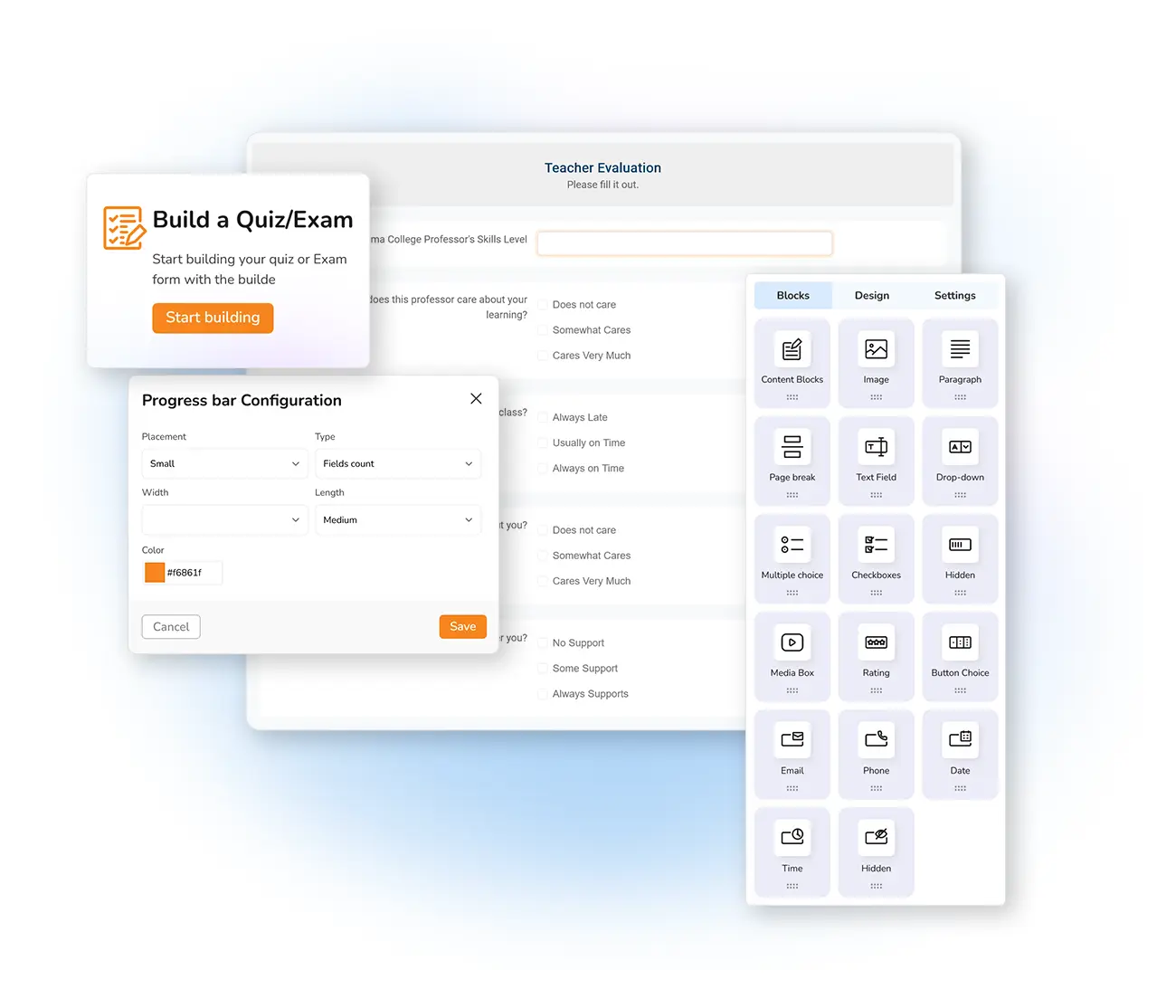
Here's how you can create engaging quiz content with Mailpro
Pick an interesting topic
Quizzes should be about topics that are interesting to your audience. If you're not sure what to write about, try surveying your audience or looking at popular topics on social media.
People are more likely to take a quiz if it looks inviting and fun. Use images, videos, and other visuals to make your quiz more attractive.
Keep it short and sweet
No one wants to take a long, tedious quiz. Keep your questions short and to the point, and make sure the overall quiz is no more than a few minutes long.
Offering prizes or incentives is a great way to encourage people to take your quiz. You could offer a discount on your products or services or enter everyone who takes the quiz into a drawing for a bigger prize.
Email Marketing Software
& Email Automation
This site uses Cookies, by continuing your navigation, you accept the deposit of third-party cookies intended to offer you videos,
sharing buttons, but also understand and save your preferences. Understand how we use cookies and why: More information
