Mailpro's online form builder is a quick and easy way to create online forms for your website or blog. With our drag-and-drop interface, you can easily add or remove fields, change field types, or add custom CSS. You can also use our online form builder to create surveys, contact forms, registration forms, and more. Our online form builder is compatible with all major web browsers and mobile devices, so you can be sure that your forms will work for everyone.
Online forms can be a great way to gather information from customers or clients. They can be used to collect data for surveys, registrations, or orders. Forms can also be customized to collect specific information from users. This makes online forms an extremely versatile tool.
There are several benefits of using online forms. First, online forms are convenient for both the user and the person collecting the data. Users can fill out online forms at their own pace, and they can be accessed from anywhere with an internet connection. Second, online forms are accurate and easy to process. Information can be collected quickly and easily, and it can be organized into a database for easy retrieval. Finally, online forms are cost-effective. They don’t require any paper or ink, and they can be sent electronically without any postage costs. Overall, online forms are a versatile and affordable way to gather information from customers or clients.
Form Creator's Functionalities
Branching Logic Forms
Branching logic is a feature in many software applications that allows the user to control the flow of information based on specific conditions. In forms, branching logic can be used to hide or show certain fields based on the answers to other fields. For example, if a form asks for your birthday, you might only see questions about your age if you select "yes" when asked if you would like to share your birthday. branching logic can be a useful tool for collecting more relevant information from users while also reducing the amount of irrelevant information. When used wisely, branching logic can help to streamline the form-filling process and make it more efficient for both the user and the form creator.

Form Templates
Form Templates can be a great way to streamline your workflows and ensure that all of your documents are consistent and professional. With Mailpro, you have access to a wide variety of form templates, covering everything from invoices to job applications. Using form templates can save you time and hassle by eliminating the need to create documents from scratch. In addition, form templates can help to ensure that all your documents are accurate and error-free. And because form templates are easy to customize, you can quickly make changes to suit your specific needs. So, if you're looking for a way to improve your efficiency and optimize your workflows, form templates are a great option to consider.

Dynamic Form Statistics
Dynamic form statistics are a measure of how well a form is performing. They can be used to track the number of submissions, the percentage of people who complete the form, and the average time it takes to complete the form. Dynamic form statistics can also be used to track the number of people who start but do not finish the form, and to identify any fields that are causing problems for users. By tracking dynamic form statistics, businesses can ensure that their forms are effective and efficient, and that users are able to complete them without any difficulties.

Export your Form's Responses
Mailpro's export feature lets you download your form responses in a .csv file, which can be opened in Microsoft Excel or another spreadsheet program. This is a convenient way to keep track of your results over time and see how your forms are performing. You can also share the exported file with other people in your team or use it to generate reports. To export your form responses, simply go to the 'Results' tab of your form and click the 'Export' button.
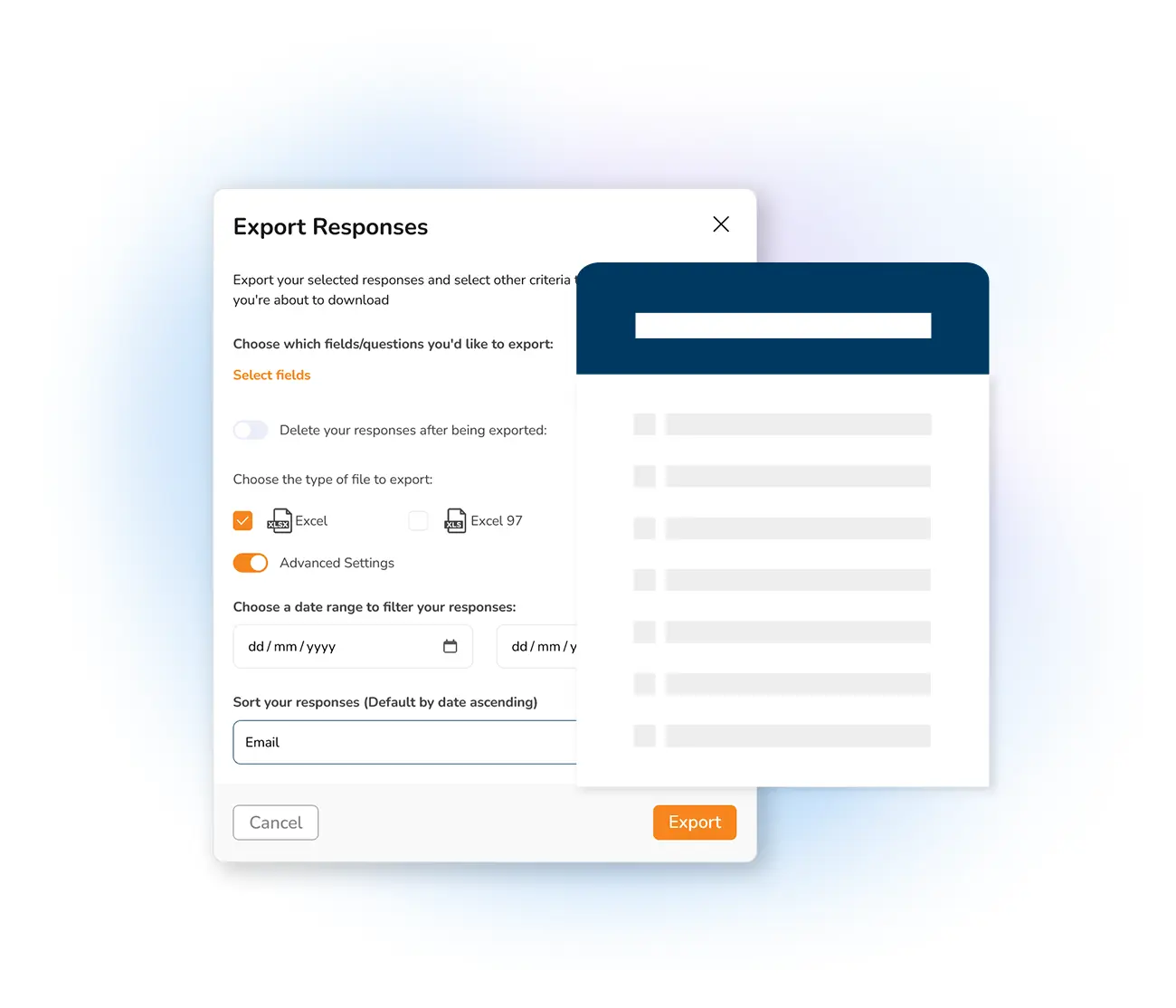
Synchronize your Form´s Reponses with Mailpro's Contacts
With this module, users will be able to synchronize the data collected in forms or surveys and automatically save them in their Mailpro contact lists. Users simply generate a registration form where Email, telephone, Name and Last Name are requested; when the user clicks on "Submit" the contact will be created in Mailpro automatically with this information, saving each field of the form in their contact list. This module is designed to save users time by automating the process of saving form responses in their Mailpro contact lists. With this module, users can be confident that their form responses will be properly saved and synchronized with their Mailpro account.

Share Your form's Easily
With Mailpro, sharing your online forms is easy and convenient. You can share your forms through a QR code, LinkedIn, Facebook, Twitter, URL link, SMS, or WhatsApp. This makes it simple and quick for people to fill out your form, whether they are at an event or just browsing the internet. Plus, you can be sure that your form will be accessible to everyone, no matter what device they are using. This makes Mailpro the perfect platform for collecting data from customers or leads. So why wait? Create your first form today and start collecting the data you need to grow your business.

Email Marketing Software
& Email Automation
This site uses Cookies, by continuing your navigation, you accept the deposit of third-party cookies intended to offer you videos,
sharing buttons, but also understand and save your preferences. Understand how we use cookies and why: More information
