In order to increase customer satisfaction, you need to have as much information as possible about your audiences. For this, you create fields for your email contacts, which can be done with Mailpro.
Be it understanding your customers better or increasing the company’s productivity; a contact management software such as Mailpro can streamline your business process.
With Mailpro, you can store specific information about your contacts. By using this platform, you can add personalized fields to your contacts and store whichever information you want to save for that contact.
Be it their name; date of birth, or phone number, Mailpro enables you to store all the relevant and necessary information about your clients.
You can have up to 50 fields to add specific information for each contact you have, or for when you synchronize your application with Mailpro.
The fields include:
- TXT for names and last names
- Numeric for a client identification number, phone number, etc
- Date for date of birth, a date when the customer first brought from your site
- Decimal for numbers with decimals, such as annual incomes
Once you have stored this information in your contact list, you can add these particular fields inside your newsletter. After this, you can replace it with the specific information inside the field.
And, once you have the critical information inside your contact list, you can insert these fields inside your newsletter. After this, we will replace it with the specific information inside this field.
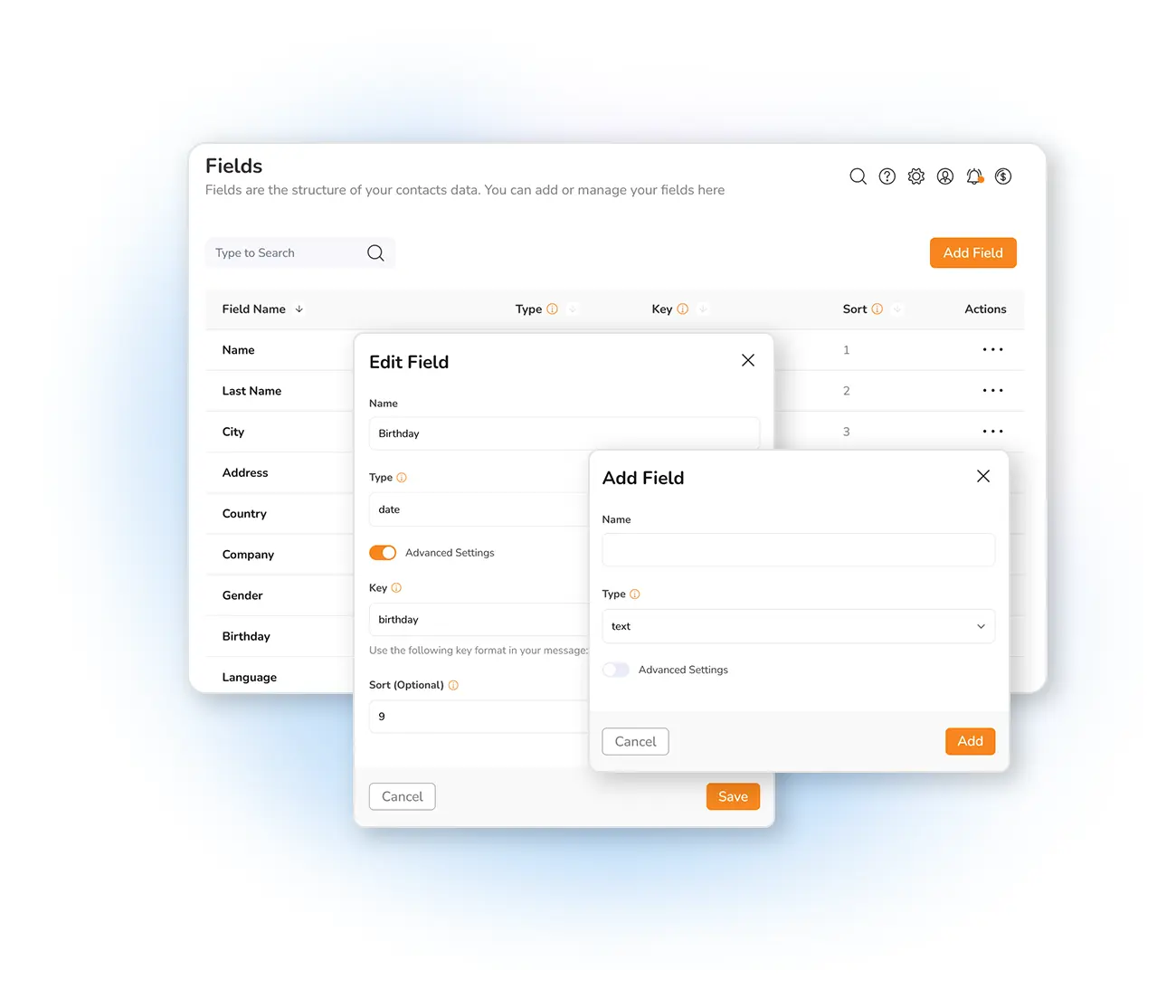
For instance, name a field ‘NAME’ and add $NAME$ inside your newsletter. Mailpro will replace that word with a specific name you have stored in that field. It is a great way to personalize your newsletters.
Moreover, you can use the same fields to use them for transactional messages. For instance, if you have an eCommerce store, you can use one field to store the total amount of your customer’s cart.
Furthermore, you can create segments with your field information to deliver the right information to the right audience.
Email Marketing Software
& Email Automation
This site uses Cookies, by continuing your navigation, you accept the deposit of third-party cookies intended to offer you videos,
sharing buttons, but also understand and save your preferences. Understand how we use cookies and why: More information
