With powerful email creation and list management tools, Mailpro makes it easy to create and send high-quality email campaigns that get results. And with detailed reporting and analysis features, you can track your progress and adjust your strategy on the fly to ensure that you're always getting the most from your email marketing efforts. Whether you're a small business just getting started with email marketing or a larger organization looking for an advanced solution, Mailpro has the features and functionality you need to get the job done.
Mailpro has more than 600 email templates for you to choose from such as templates for Online Shops, Education Templates, Human Resource Templates, Restaurant Templates, among many more.
Easy Newsletter Creation
Newsletter Builder
Mailpro allows you to create a newsletter in the way that best suits your needs. With the builder, you can create a newsletter from scratch, using a range of pre-designed templates. Or, if you prefer, you can use the WYSIWYG editor to create your newsletter directly from your own HTML code. Whichever method you choose, Mailpro makes it easy to create a professional-looking newsletter that will engage your readers and help you achieve your marketing goals.
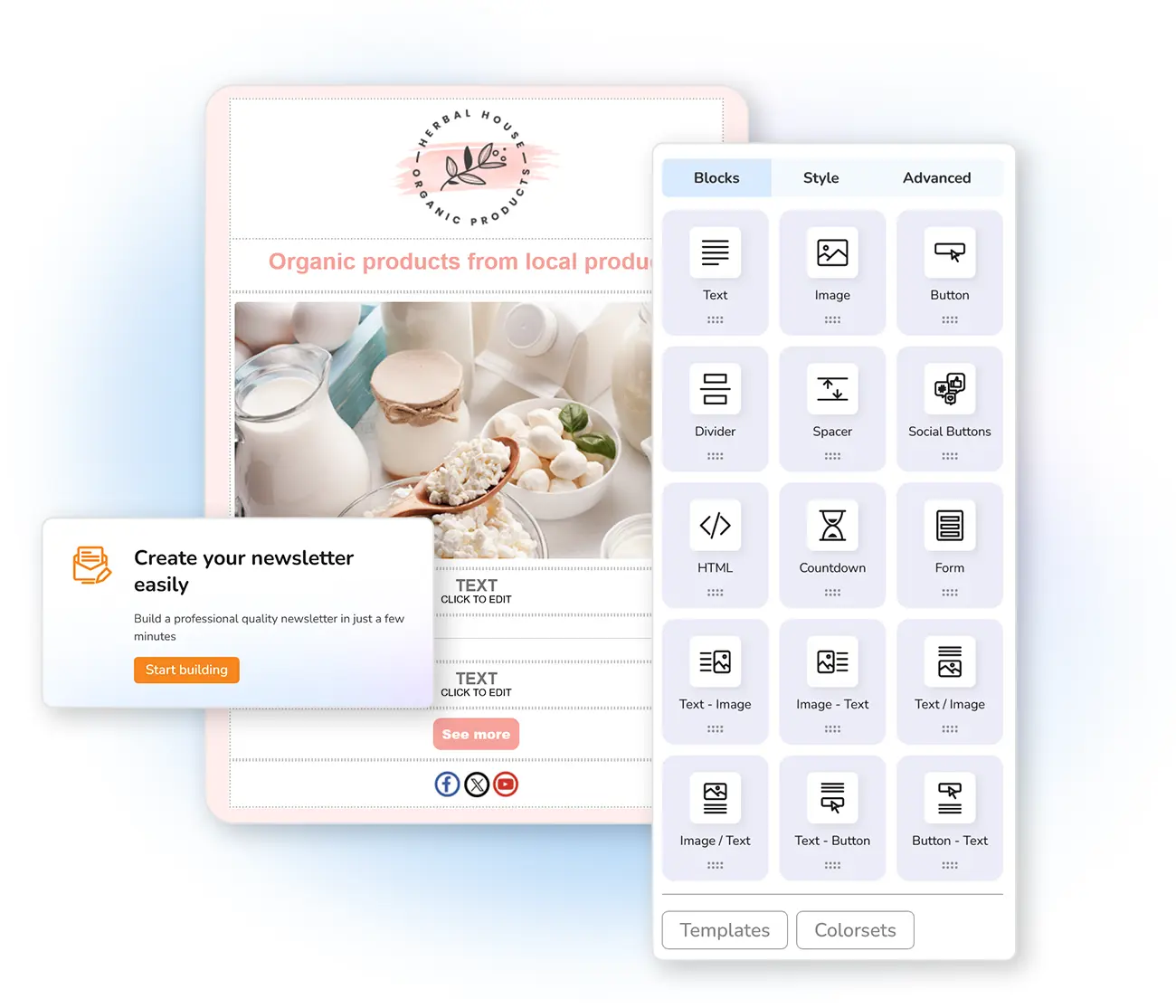
Responsive Design
A responsive design ensures that your newsletter will look good on any device, whether it’s a desktop computer, a laptop, a tablet, or a smartphone. Second, it makes it easy for recipients to read and navigate your newsletter, no matter where they are. And third, responsive design can help improve your open and click-through rates, since recipients are more likely to engage with a newsletter that’s easy to read and navigate.

Integrated Image Editor
One of the many great features of mailpro is its integrated image editor. This makes it easy to quickly edit and improve photos before sending them off in an email. The image editor includes all of the basic tools you need to crop, resize, and adjust the brightness and contrast of photos.
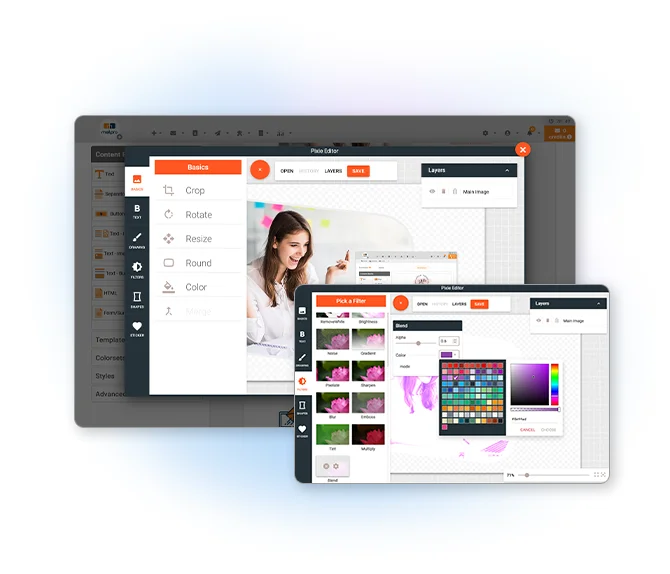
Button Creator and Editor
The Call-to-Action Button, or CTA Button, is a key element in any email newsletter. It is the button that subscribers click on to be taken to your website or landing page. The CTA Button must be well designed and placed in a prominent position so that it is easily seen and clicked on. It should also be made clear what action you want the subscriber to take.
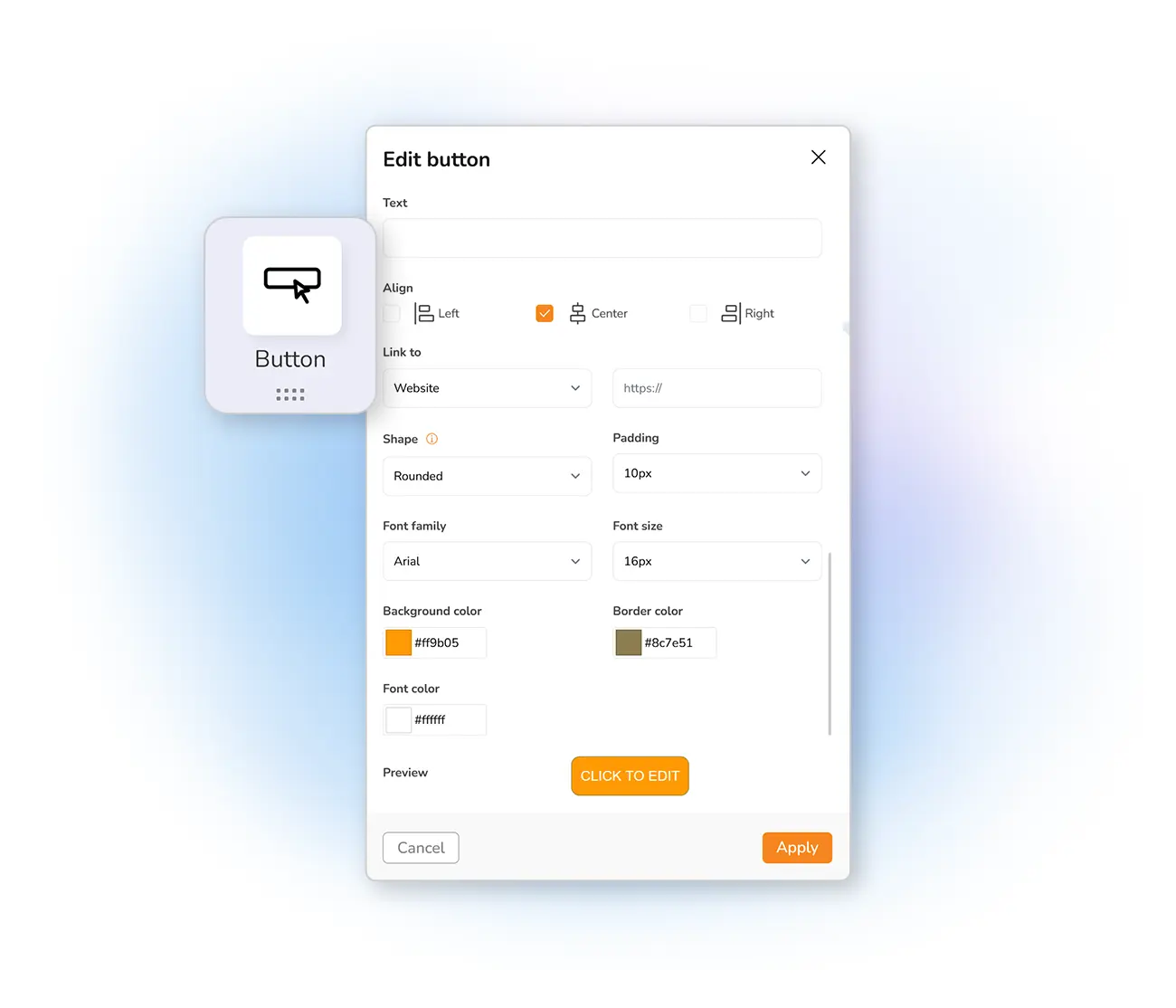
Automate Social Medial Links
With Mailpro, you can easily add social media links to your newsletters. This allows you to reach a wider audience and promote your brand more effectively. In addition, social media links can help you to build relationships with your customers and followers. By including social media links in your newsletters, you can stay connected with your audience and promote your brand more effectively.
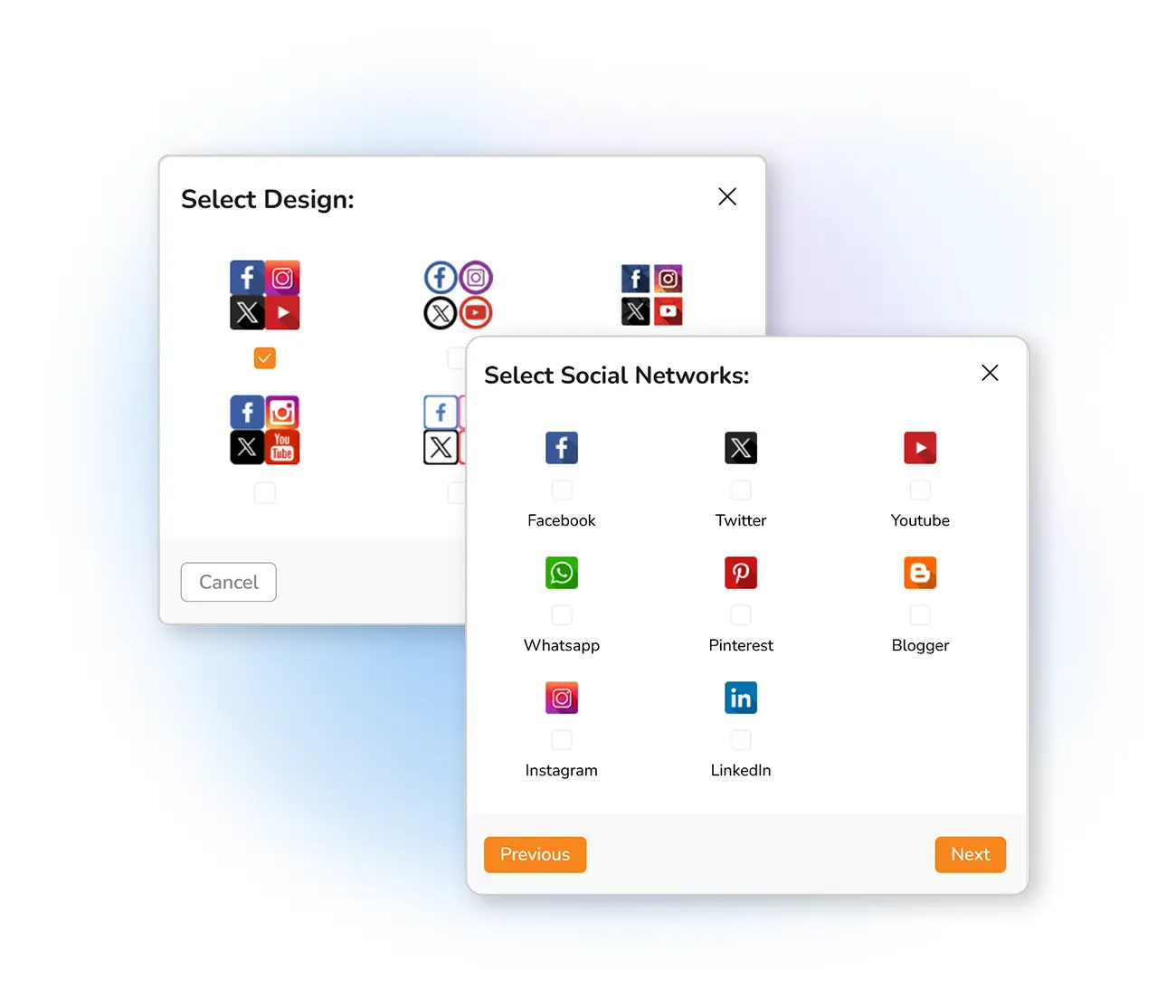
Import Newsletter from HTML
Mailpro makes it easy to import your newsletter from HTML. Simply select the import option from the File menu, then choose the HTML file you want to import. Mailpro will automatically create a new newsletter using the contents of the file. You can then edit the newsletter as needed, adding or removing content as desired. Once you're satisfied with the results, simply save the newsletter and it will be ready to send.

Countdown Timer for Newsletters
Countdown timers are a great way to create a sense of urgency and encourage subscribers to act quickly. By including a countdown timer in your newsletter, you can encourage recipients to take advantage of a sale or special offer before it expires. countdown timers can also be used to countdown to an event, such as the launch of a new product or service. Including a countdown timer in your newsletter is a great way to create excitement and encourage subscribers to take action.
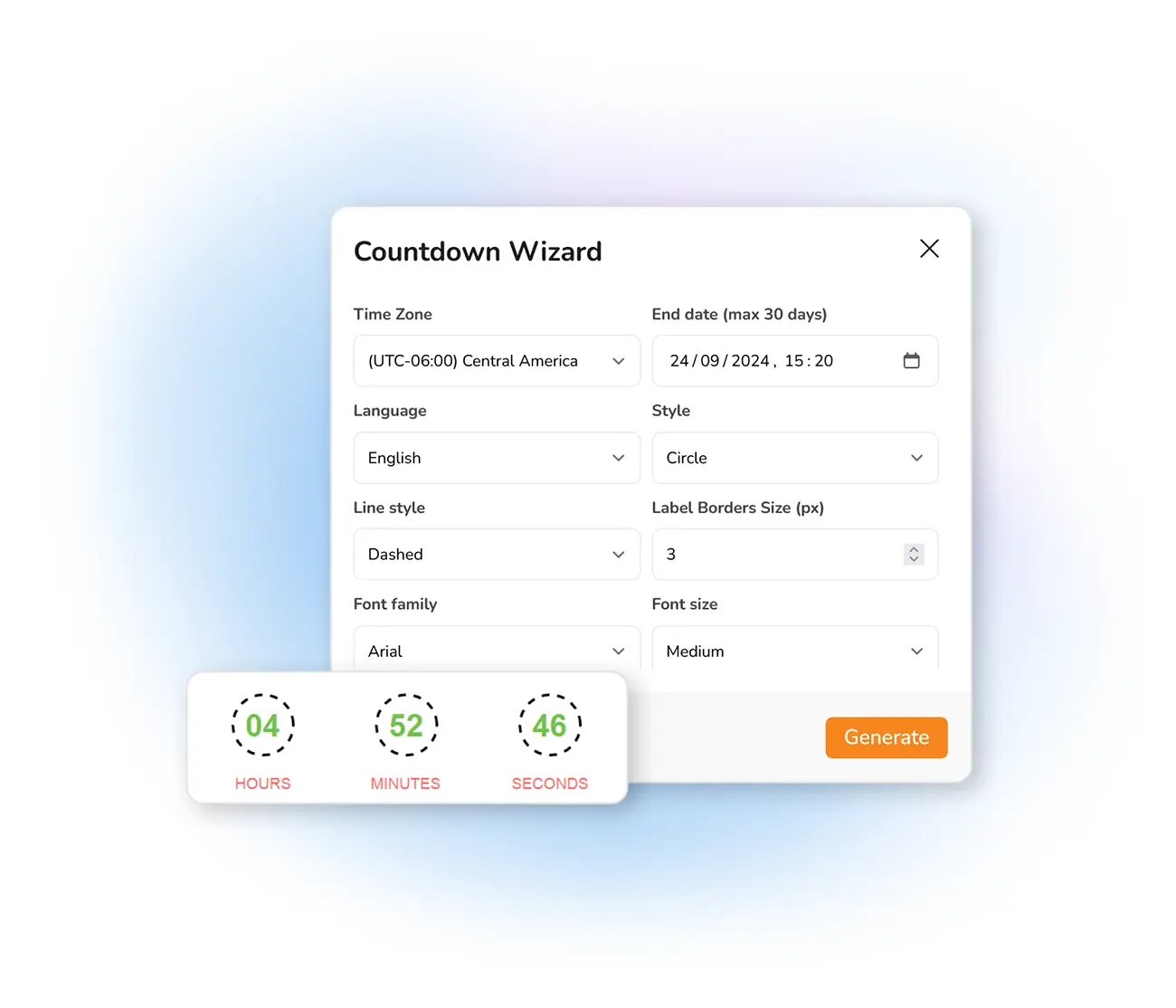
Contacts & List Management
Manage your Email Contact lists
Mailpro makes it easy to manage your email contacts and keep your contact information up to date.
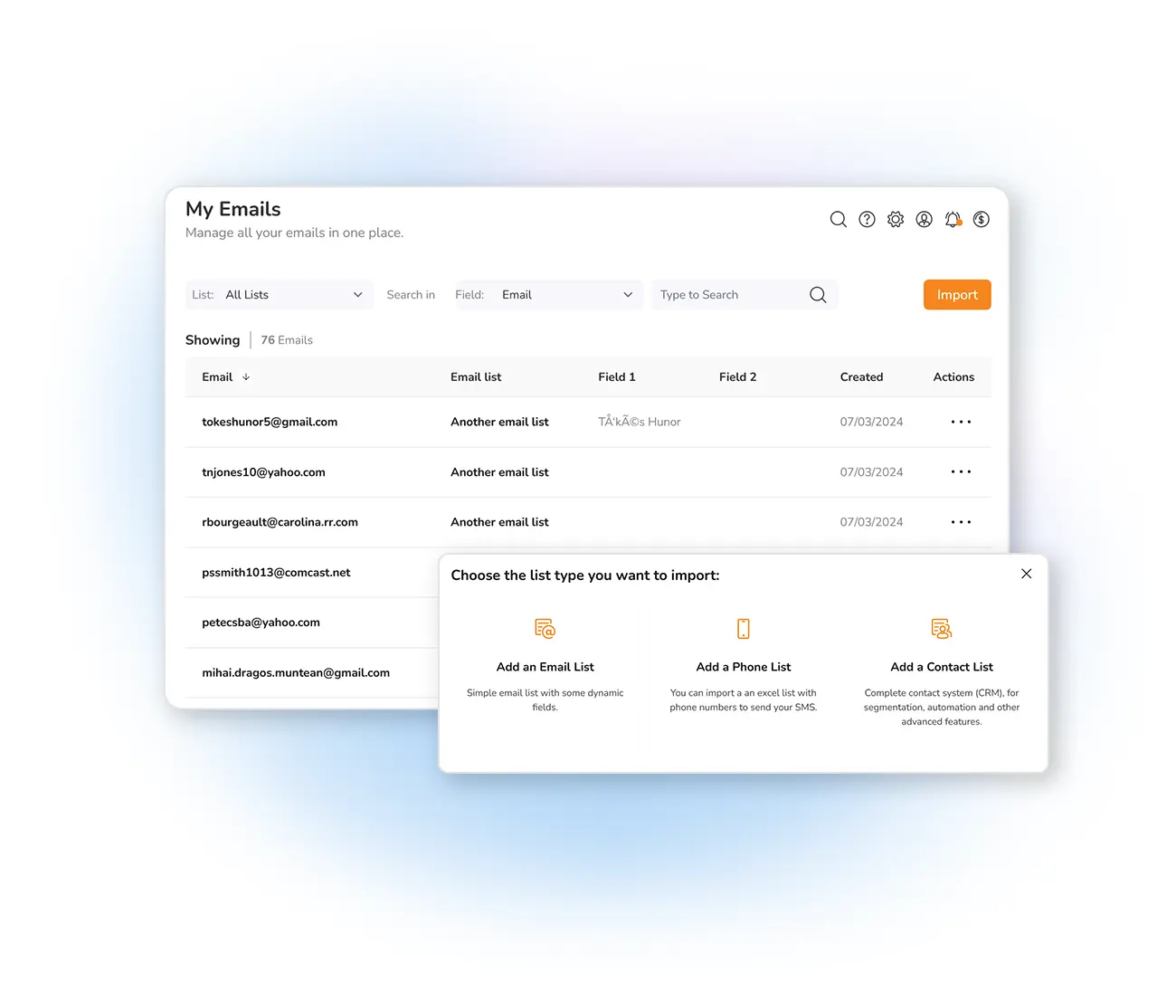
Organize Contacts with Tags
While many email addresses are easy to remember, others can be more difficult. Tagging your email contacts ensures that you can quickly and easily identify the people you need to contact. Tagging also allows you to categorize your contacts, making it easier to find the people you need to reach out to. In addition, tagging can help you keep track of important details about your contacts, such as their job title or contact information
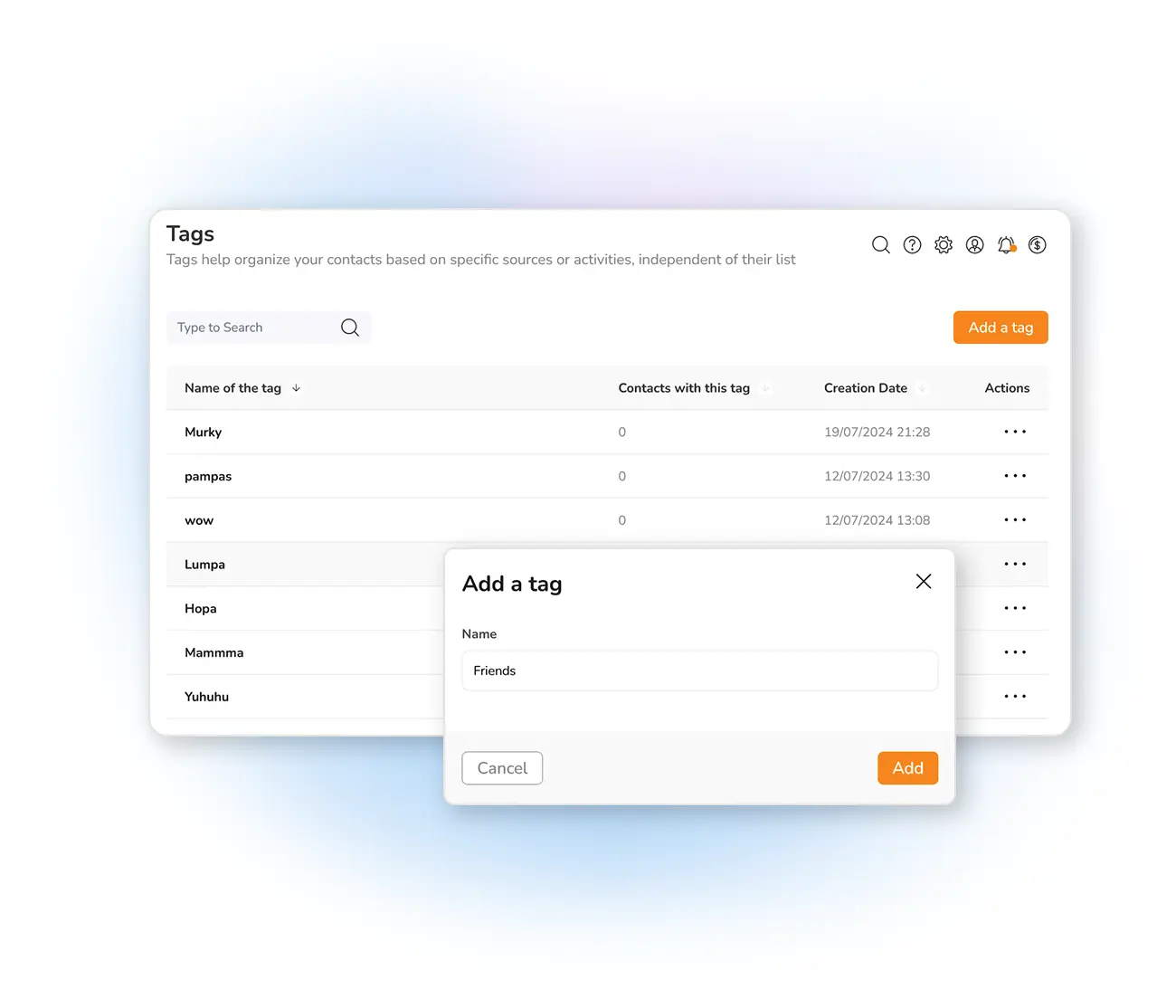
Personalize Contact fields
Store personal information for each contact in order to communicate effectively.
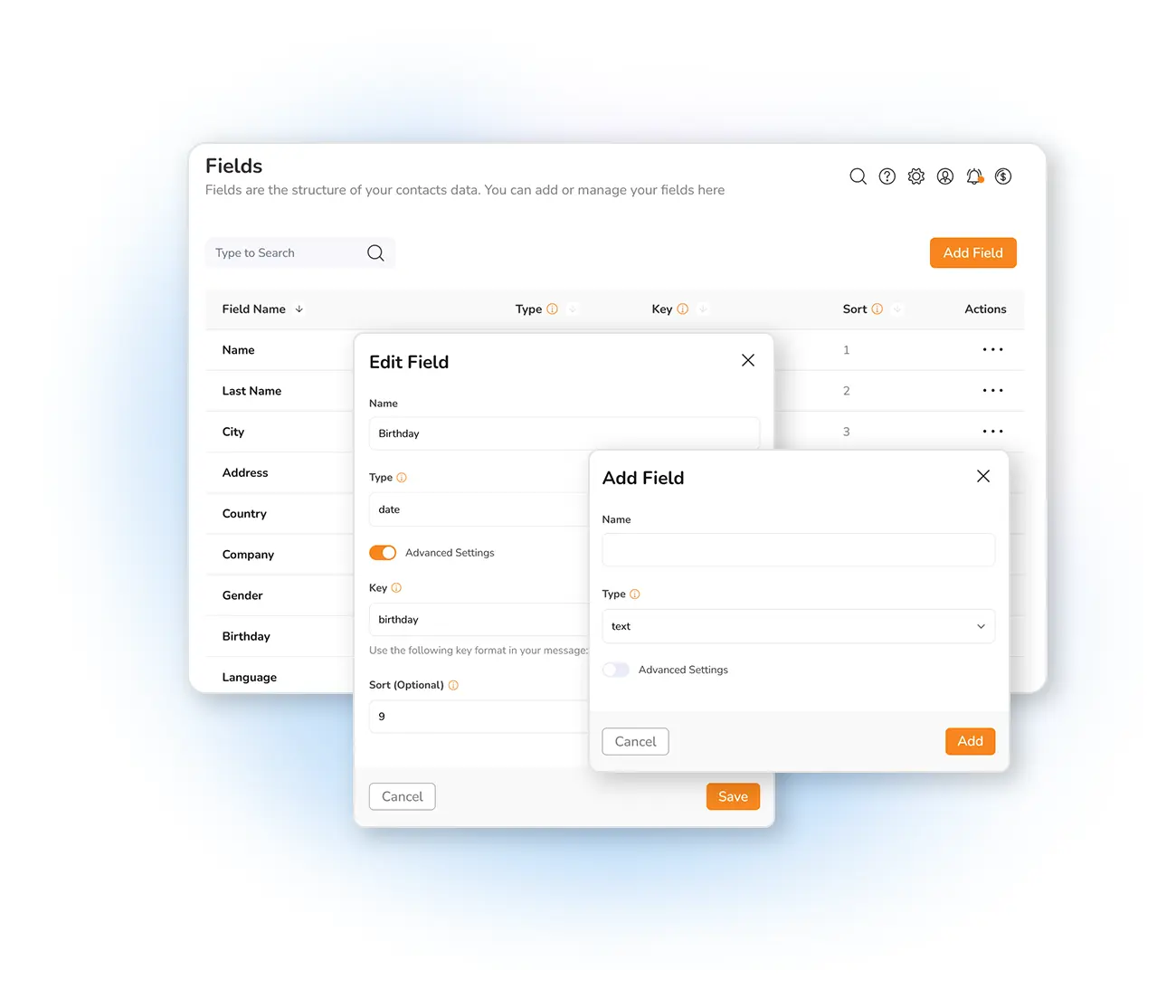
Segment your Audience
You can send more targeted and relevant email content to each group, which can lead to improved email deliverability and higher open and click-through rates. In addition, email segmentation can also help you to avoid spam traps and reduce the risk of your emails being marked as spam.
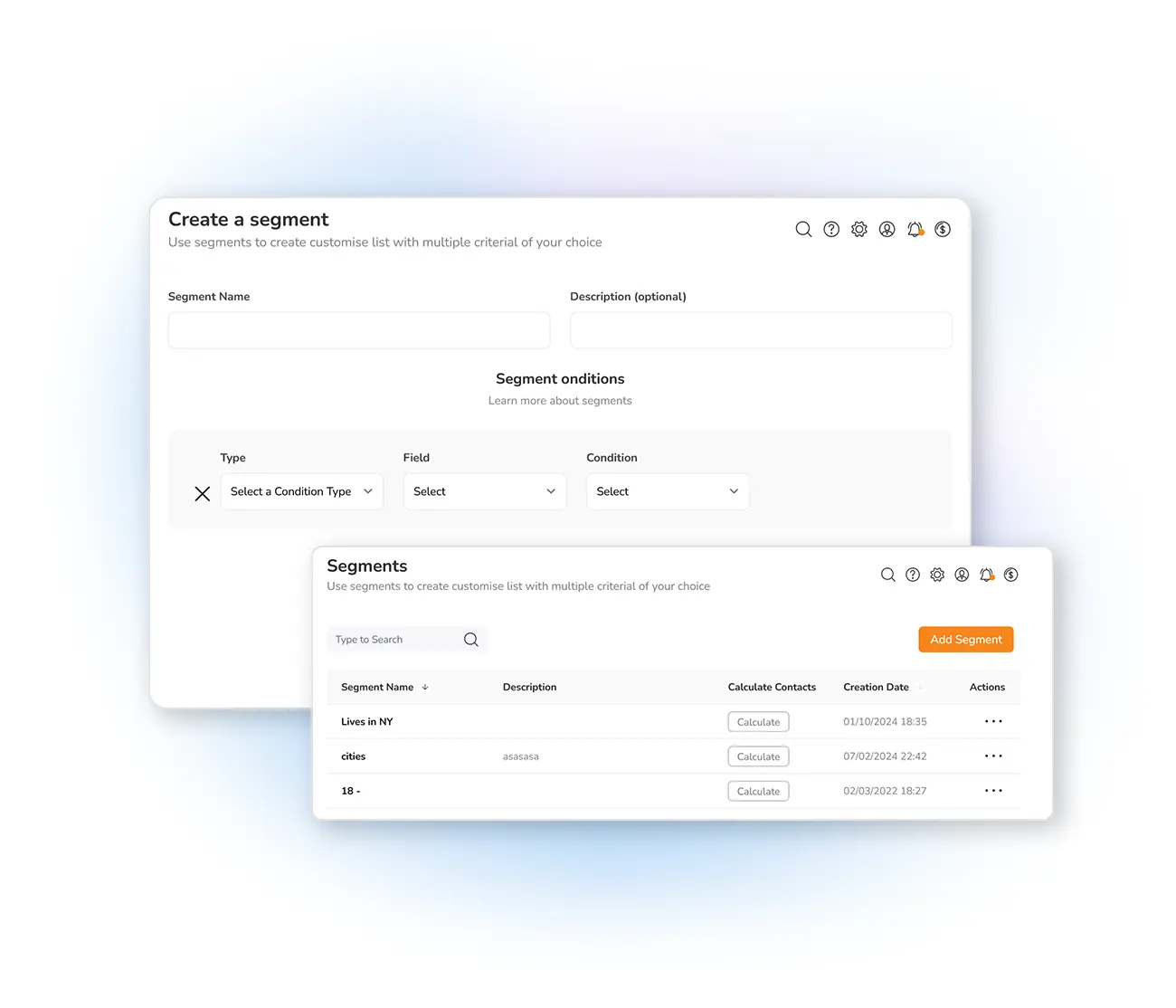
Import/Export Reports
When you import your address book, Mailpro Will manage your doubles, unsusbcriptions and duplicates and we Will also send you an email report.
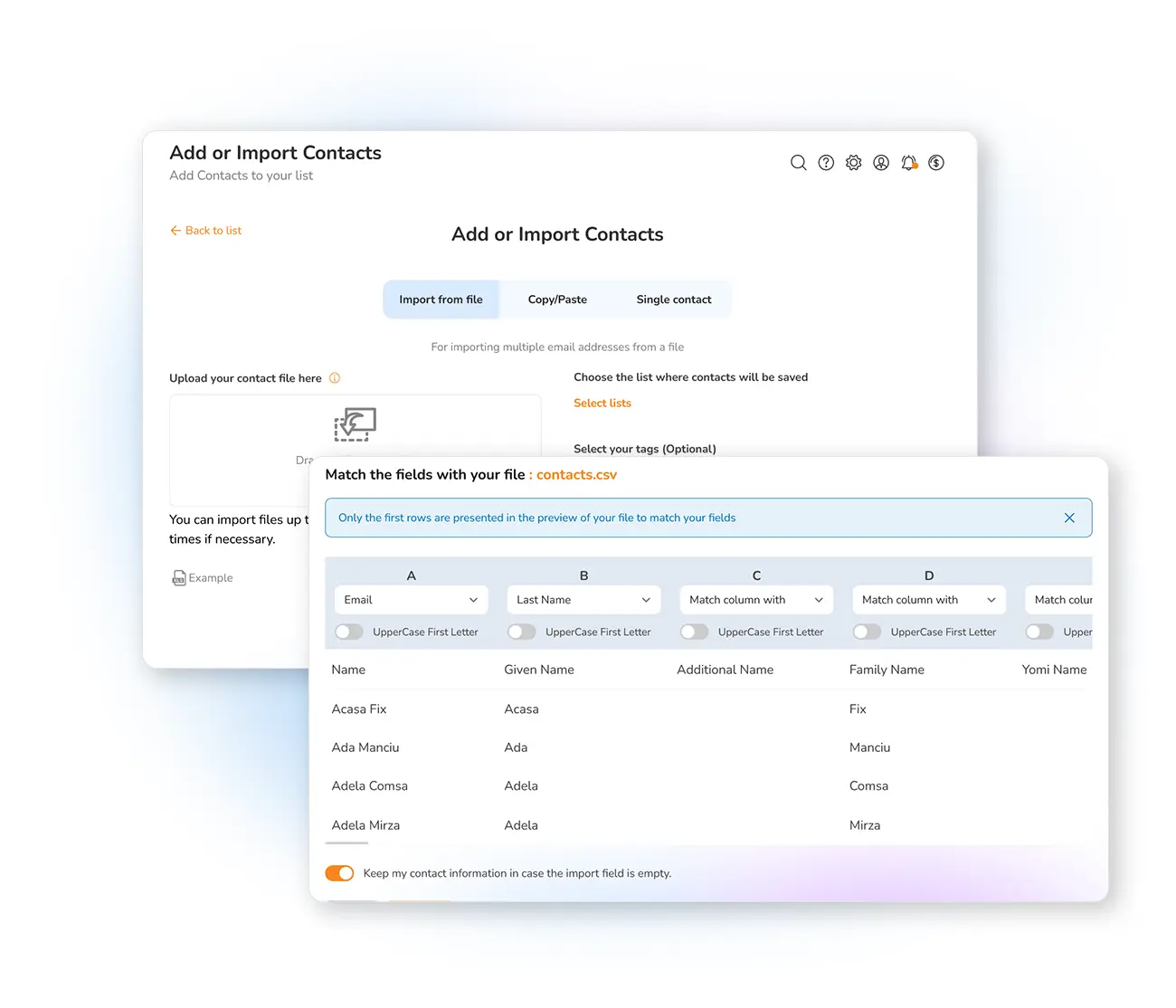
Form Generator
Mailpro's form generator allows you to create sign up forms that are both easy to use and effective in getting new customers. With a few simple clicks, you can create a sign up form that is both visually appealing and easy to use. Additionally, Mailpro's form generator includes a wide range of features that allow you to customize your sign up forms to fit your specific needs. With Mailpro's form generator, you can get new customers and increase your contact list with ease.
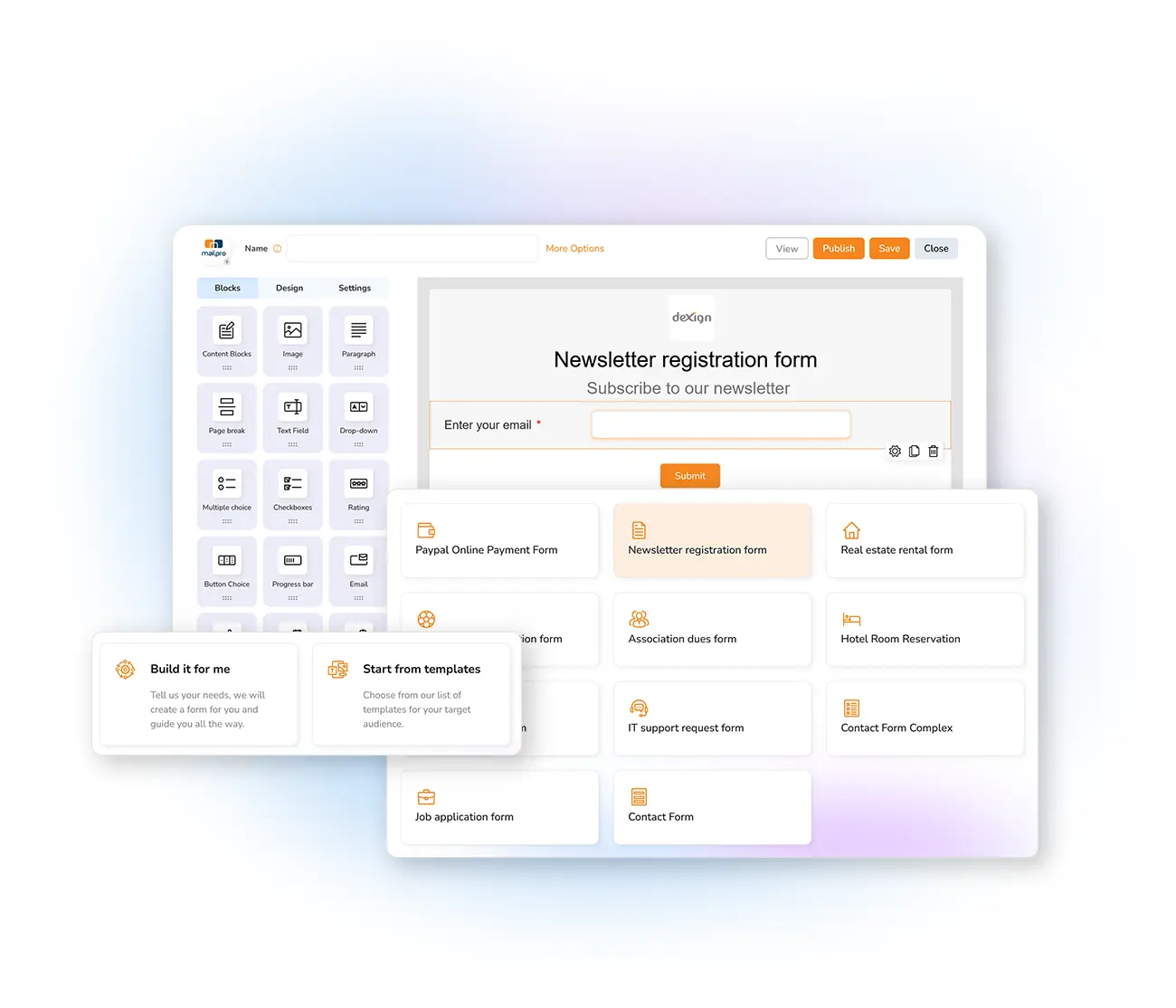
Double Opt-in Subscriptions
Help to ensure that only people who are actually interested in your content will be receiving your emails, which can lead to higher engagement rates and less spam complaints. In addition, double opt-ins can help you to avoid potential legal issues by ensuring that everyone on your mailing list has given their explicit permission to receive your messages.
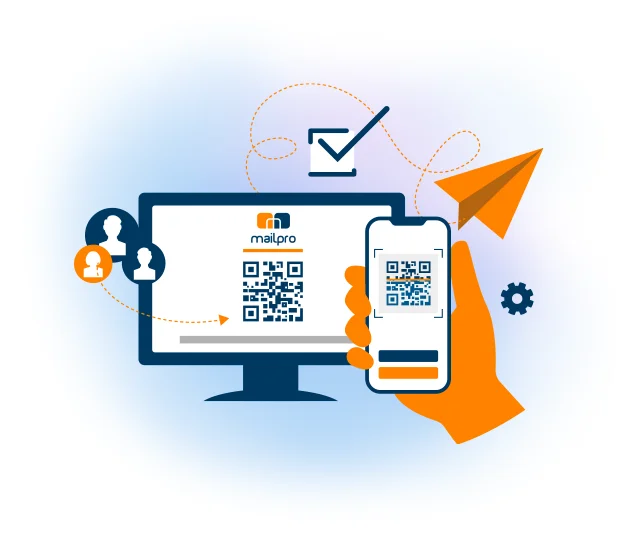
Unsubscription and Bounce Management
Email bounces and unsubscriptions are a common issue for businesses that send mass emails. Not only can they lead to a reduction in the number of people who receive your messages, but they can also adversely affect your sender reputation. Fortunately, Mailpro can help you to manage your email bounces and unsubscriptions. Our double opt-in feature helps to ensure that only valid email addresses are added to your mailing list, and our bounce handling system ensures that bounced messages are automatically removed from your list. In addition, our unsubscribe management tools make it easy to keep track of who has unsubscribed from your emails, and to prevent them from being re-added to your list.
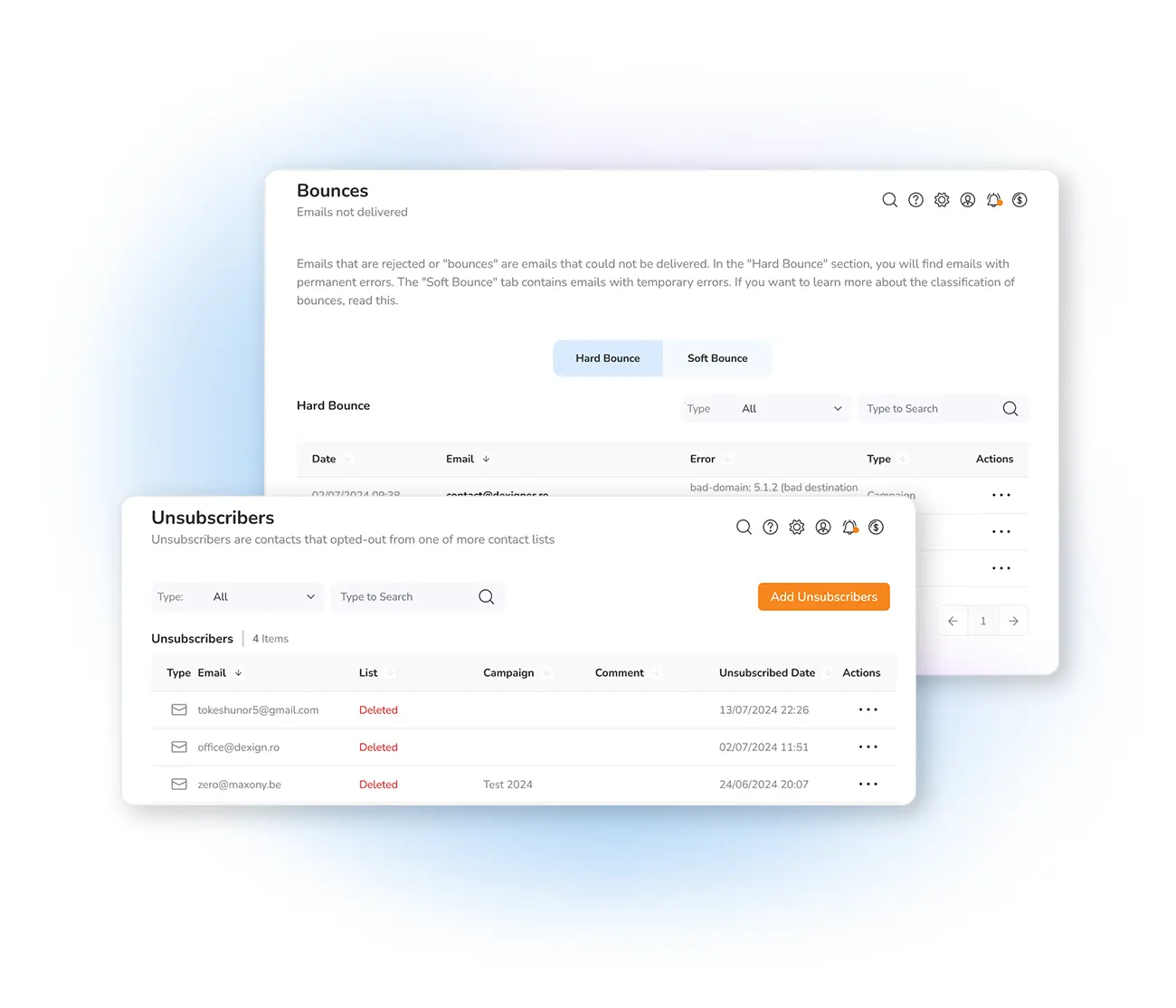
Email Marketing Campaigns
Schedule a Campaign
One of the advantages of scheduling an email campaign in advance is that you can control the timing of your messages to ensure that they are received when your recipients are most likely to be engaged. Mailpro lets you Schedule your campaigns in advance easily.
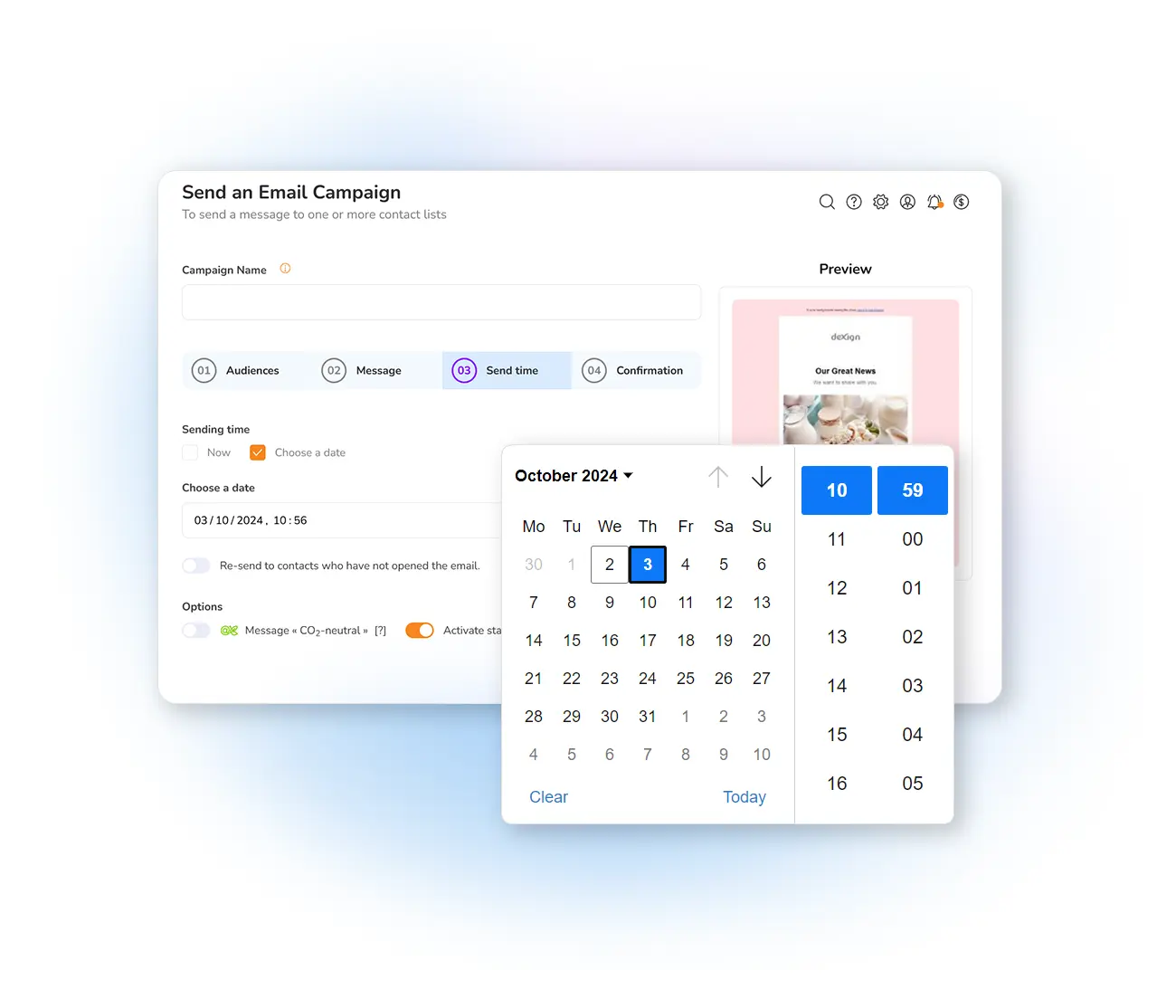
Personalized Newsletters
When it comes to email marketing, personalized newsletters are always better than generic ones. By personalizing newsletters, you are able to speak directly to the interests of each individual subscriber. This allows you to build a stronger relationship with them, and ultimately leads to more conversions. Generic newsletters, on the other hand, tend to be ignored or deleted without being read. They provide no value to the reader, and as a result, are less effective at driving sales. If you want your email marketing campaigns to be successful, make sure to personalize your newsletters.

Anti-Spam Testing
Mailpro's anti-spam tester is a valuable tool for anyone who sends newsletters. It helps you identify areas of your newsletter which may trigger spam filters, so you can fix them before your newsletter ends up in recipients' spam folders. This can save you a lot of time and frustration, and it can help ensure that your newsletter reaches its intended audience. The anti-spam tester is easy to use, and it's a valuable resource for anyone who wants to make sure their newsletter is as effective as possible.
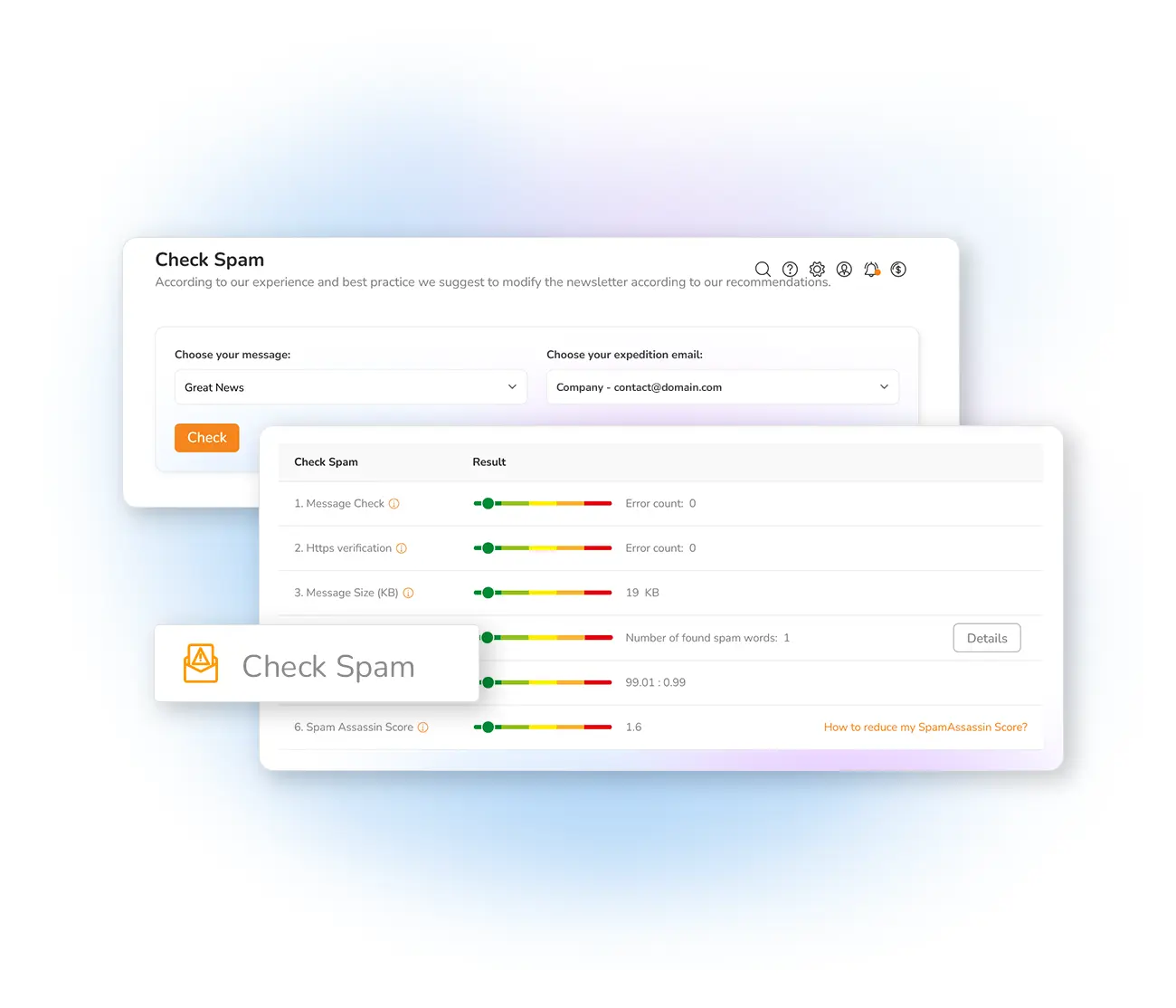
Multiple Sender Email Addresses
One of the most useful features is the ability to have multiple email sender addresses. This means that you can send emails from multiple accounts, which can be helpful if you want to segment your audience or target different groups of people. Additionally, it can be useful if you need to change your email address for any reason. With Mailpro, you can easily add or remove sender addresses as needed, giving you the flexibility to use the best email address for each situation.
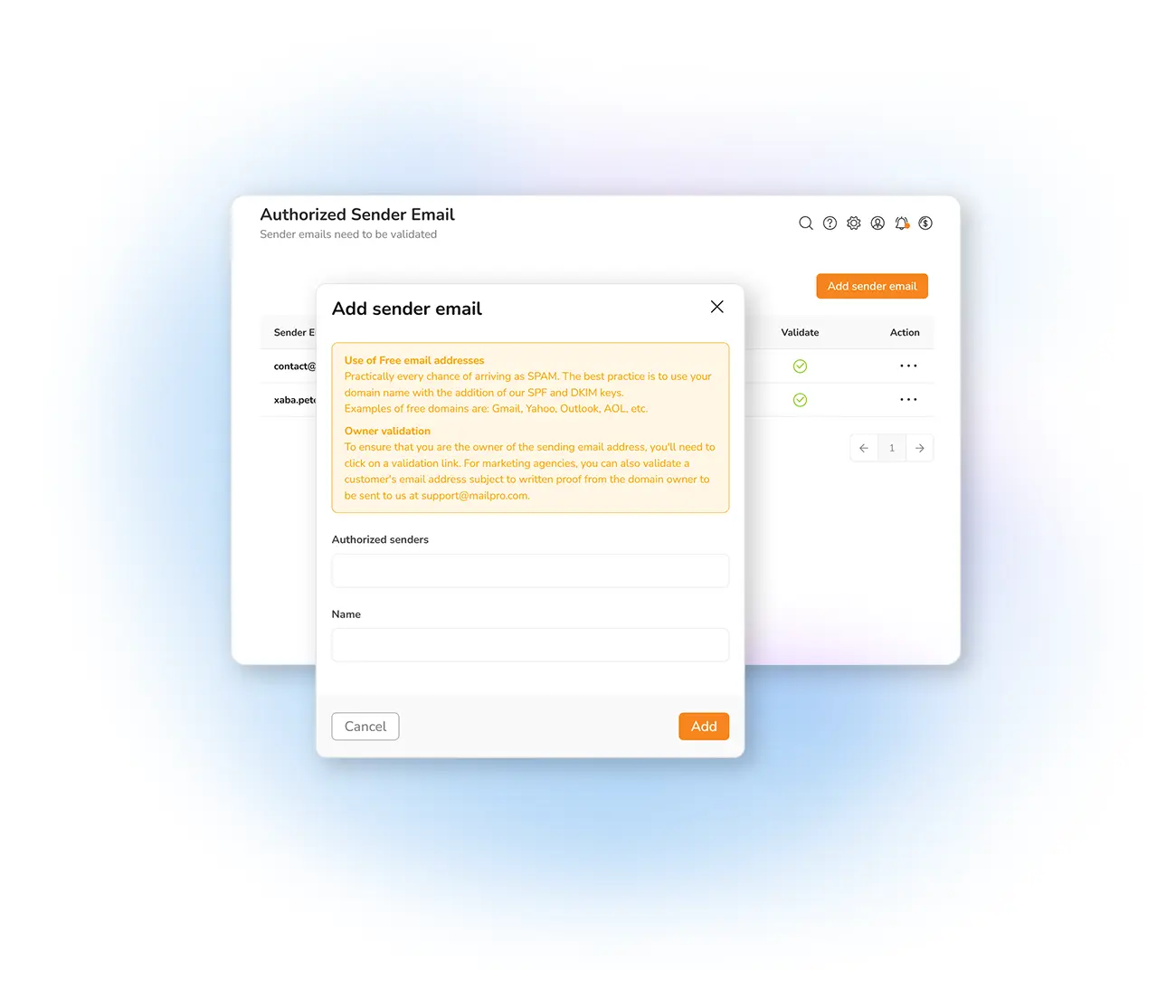
Email Automation
Automatic Birthday Emails
One of the most important things you can do to cultivate strong relationships with your customers is to send automatic birthday emails. These simple messages show your customers that you remember their special day and that you appreciate their business. Furthermore, automatic birthday emails give you an opportunity to promote your products or services. You can offer special discounts or personalized recommendations that are tailored to each customer's needs. Sending automatic birthday emails is a great way to show your customers that you value them and that you are committed to providing them with the best possible experience.
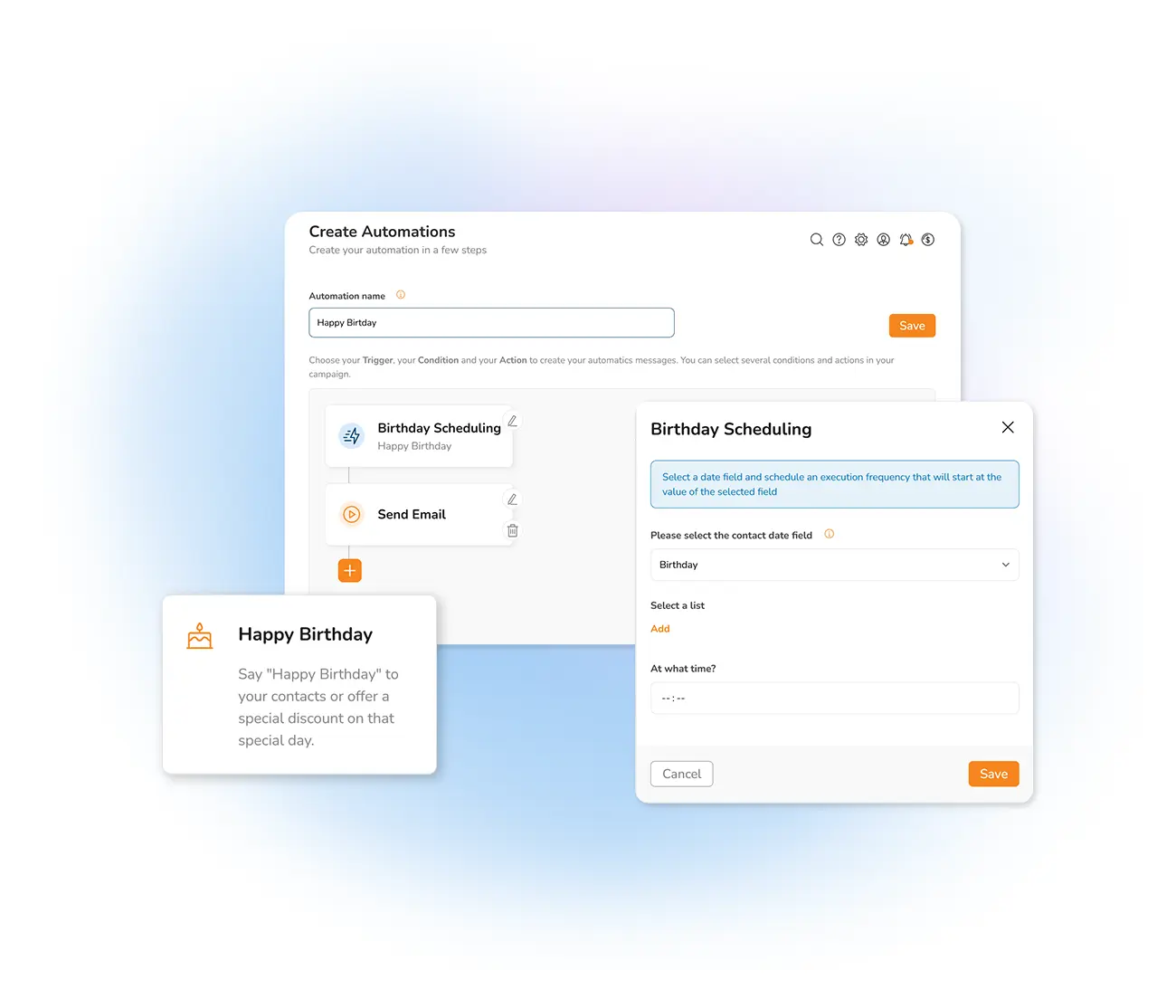
Automatic Welcome Emails
What better way to start off a relationship on the right foot than by sending a automatic welcome email? Show your customers that you value their business from the very beginning by automating your welcome email process. Not only will this save you time, but it will also give your customers a great first impression. Automatic welcome emails are important because they help create a strong foundation for a lasting relationship between customer and business.
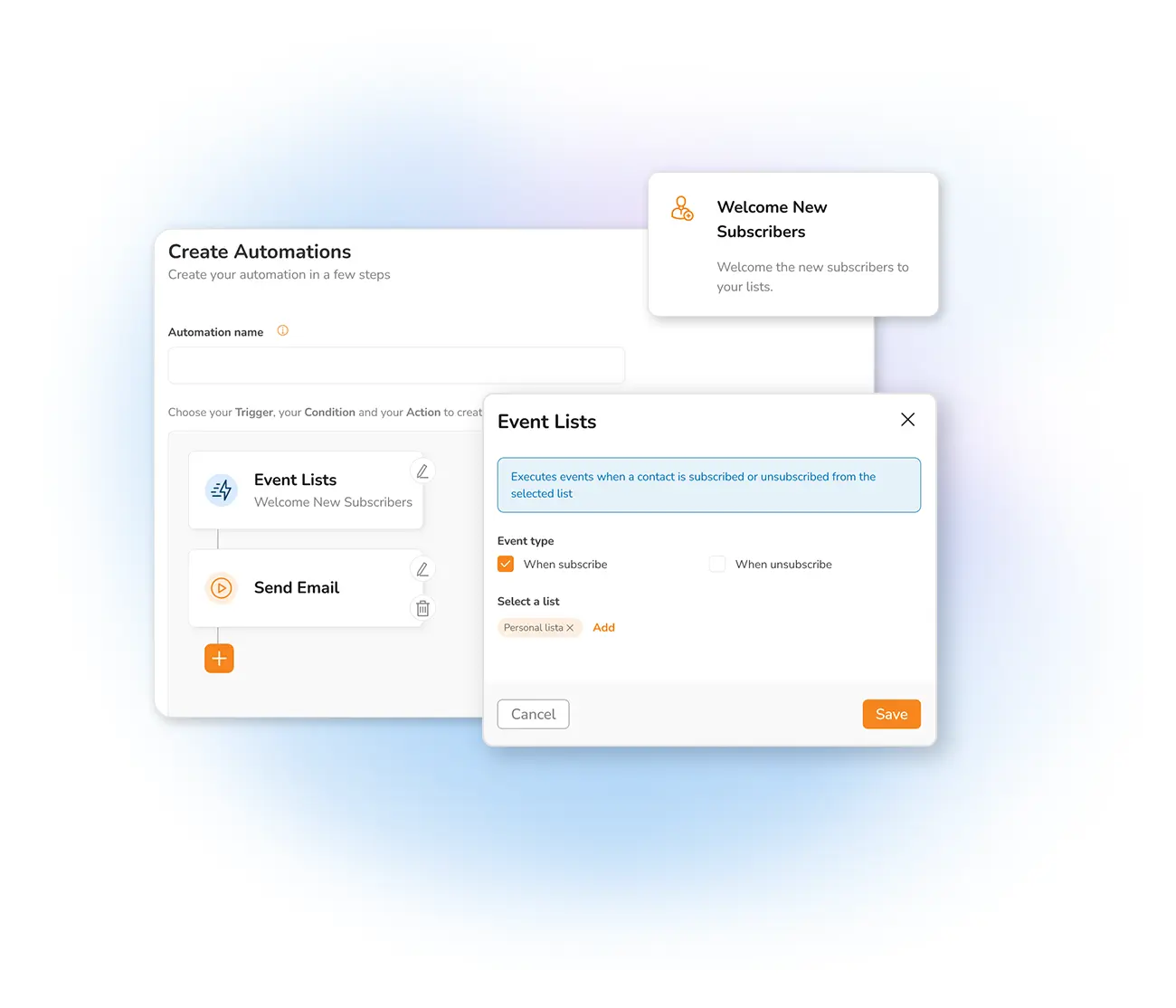
Automatic Emails Triggered by Click
This means that you can set up your email system to automatically send emails when someone clicks on a link. This can be a great way to follow up with customers or prospects. It can also be used to automatically send promotional or transactional emails. Mailpro makes it easy to set up automatic email triggers, and it's a great way to stay in touch with your contacts.
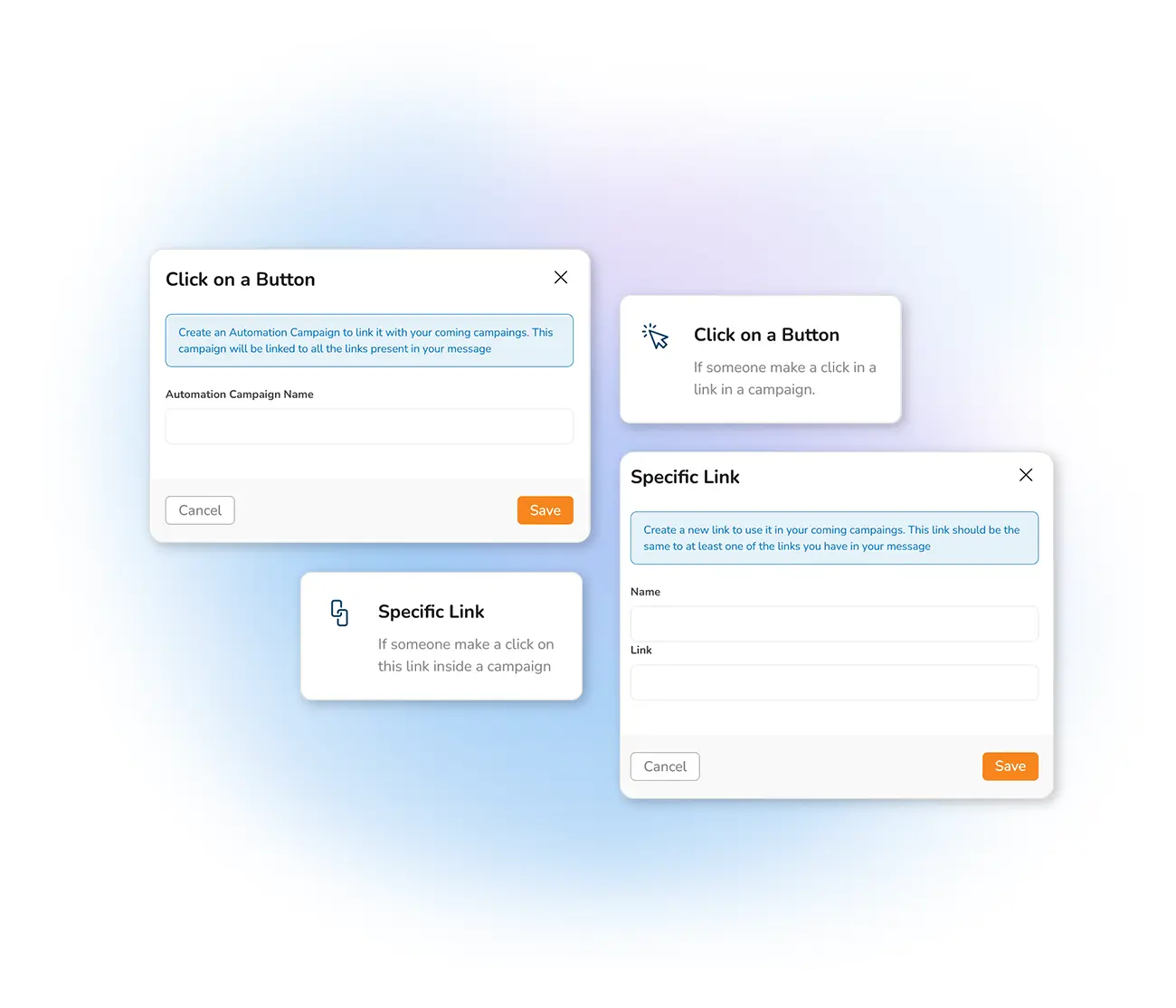
Automatic Emails Within a Timeframe
With Mailpro, you can set up automatic emails to be sent within a timeframe that you specify. This is a great way to save time on email tasks, and it can also help to ensure that your emails are always sent on time. You can also use Mailpro's automatic emails feature to create automatic reminders for yourself or for others. For example, you could set up an automatic email to remind yourself to follow up with a client after a meeting. Or, you could set up an automatic email to remind a team member to submit their weekly report. Automatic emails is a flexible and powerful tool that can help you to stay organized and on top of your email tasks.
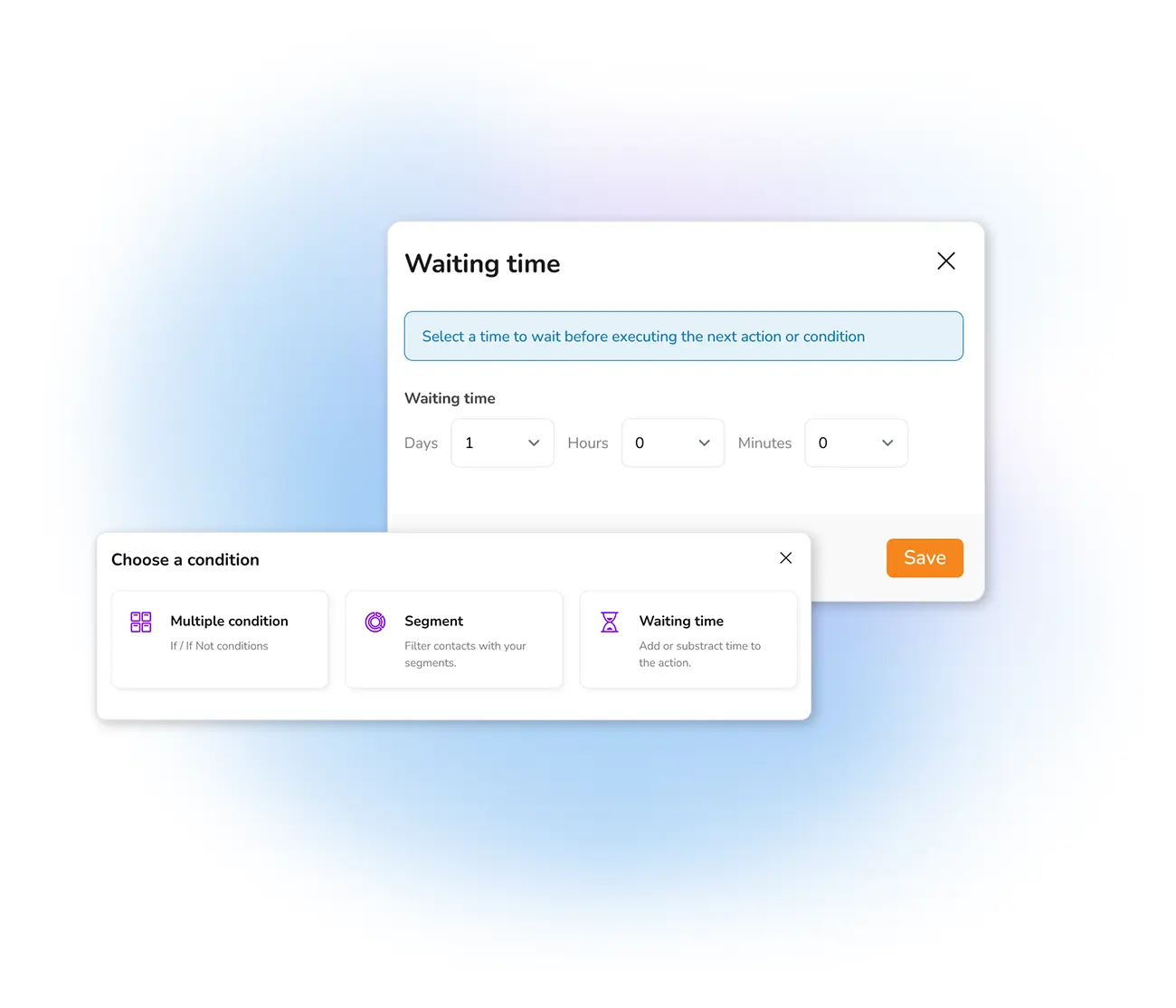
How To Set Up Automatic Emails?
Mailpro allows users to set up automatic email responses for a variety of purposes, including sales, customer engagement, and brand awareness. The platform makes it easy to create and manage autoresponders, so you can focus on other aspects of your business. Additionally, Mailpro's automatic emails are customizable, so you can make sure that each message is tailored to your audience. With automatic emails, you can stay in touch with your customers and create a deeper relationship with them. As a result, you'll be able to increase loyalty and sales.
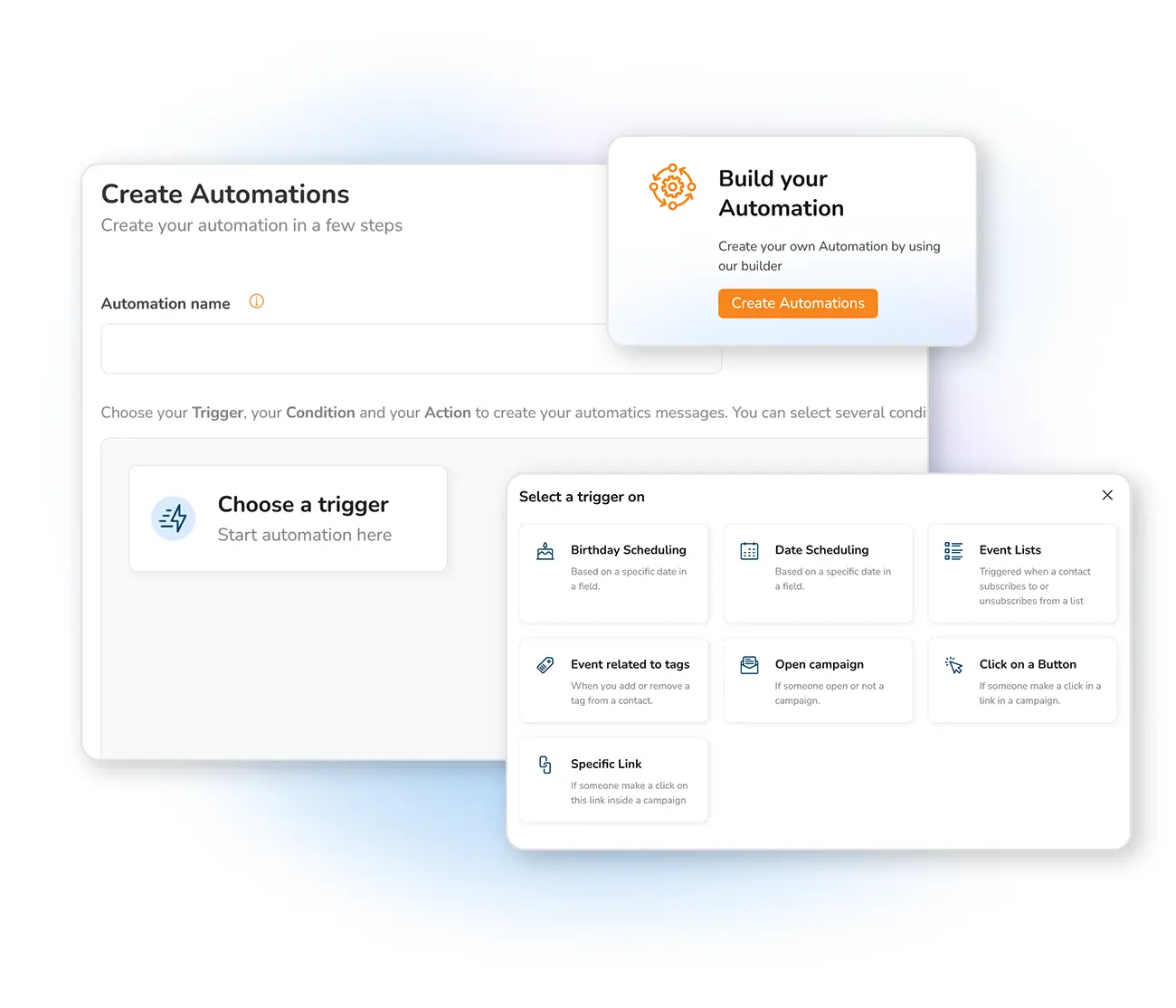
Deliverability and Routing
SMTP Email Routing
You can use SMTP Relay to send marketing emails, notification emails, event invitations, order confirmations, and more. SMTP Relay is a secure and reliable way to ensure that your transactional emails are delivered to your contact's inbox.

Dedicated IP Pool
Having a dedicated IP pool has several advantages. Perhaps most importantly, it allows you to maintain a consistent IP address for your outgoing mail. This can be helpful in building and maintaining a good reputation with ISPs, as well as ensuring that your messages are not marked as spam. Additionally, dedicated IP pools can offer improved deliverability rates and lower bounce rates. And finally, dedicated IP pools give you more control over your outgoing mail server, which can be helpful in troubleshooting any issues that may arise.

Dedicated IP
Your dedicated IP address can only be used by your hosting account, and no one else. This contrasts with a shared IP address, which is an IP address that is shared by multiple hosting accounts. There are several advantages to having a dedicated IP address.

IP Reputation
IP reputation is vital for email deliverability. Mailpro manages and supervises the reputation of its IPs to make sure we have great email deliverability. By doing so, we are able to avoid IP blacklisting and maintain a high reputation score. This, in turn, ensures that our emails are delivered to inboxes and not spam folders.
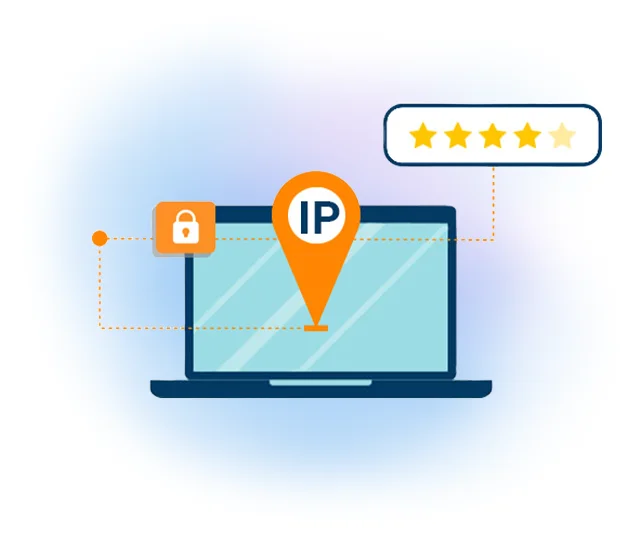
Mail Transfer Agent (MTA)
Mailpro's MTA agent in Switzerland provides a reliable and efficient way to manage your email correspondence. MTA agents are responsible for ensuring that all outgoing mail is properly formatted and addressed, and they also provide a delivery confirmation service. This means that you can be sure that your emails will reach their intended recipients without any delays. In addition, MTA agents can also provide you with valuable insights into the email habits of your customers and help you to identify any potential issues. As a result, Mailpro's MTA agent in Switzerland is an invaluable asset for any business that relies on email correspondence.

Hard Bounce and Soft Bounce
Mailpro will automatically remove hard bounced addresses from your list, and will try to resend soft bounced emails up to three times. This ensures that your emails are always going to valid addresses, and that they are being delivered in a timely manner.

Email Key DKIM
DKIM uses a digital signature that is associated with your domain to verify that your messages have not been tampered with in transit. Mailpro allows you to configure DKIM for your domain, so that your messages can benefit from this increased security.

Email Authentication SPF
Mailpro makes it easy to configure SPF for your domain, and our support team can assist you if you have any questions. Once SPF is configured, your emails are more likely to be delivered to the inbox instead of the spam folder. As a result, SPF can help to improve your email deliverability and ensure that your messages are seen by your intended recipients.

DMARC Record
DMARC works by verifying that emails purporting to come from a particular domain actually originate from that domain. Mailpro's DMARC tool makes it easy to configure your DMARC records and get started with email authentication. Simply enter your domain name and select your desired DMARC policy. Mailpro will then generate the DMARC record for you and provide instructions on how to publish it.

Email Statistics and Reporting
Global Statistics
Global statistics for email campaigns provide a complete and accurate summary of data from the first delivery to the last. This allows businesses to see how their campaigns are performing in real time and make necessary adjustments. By looking at the global statistics for email campaigns, businesses can easily study and understand the behavior of their past and current email marketing campaigns.
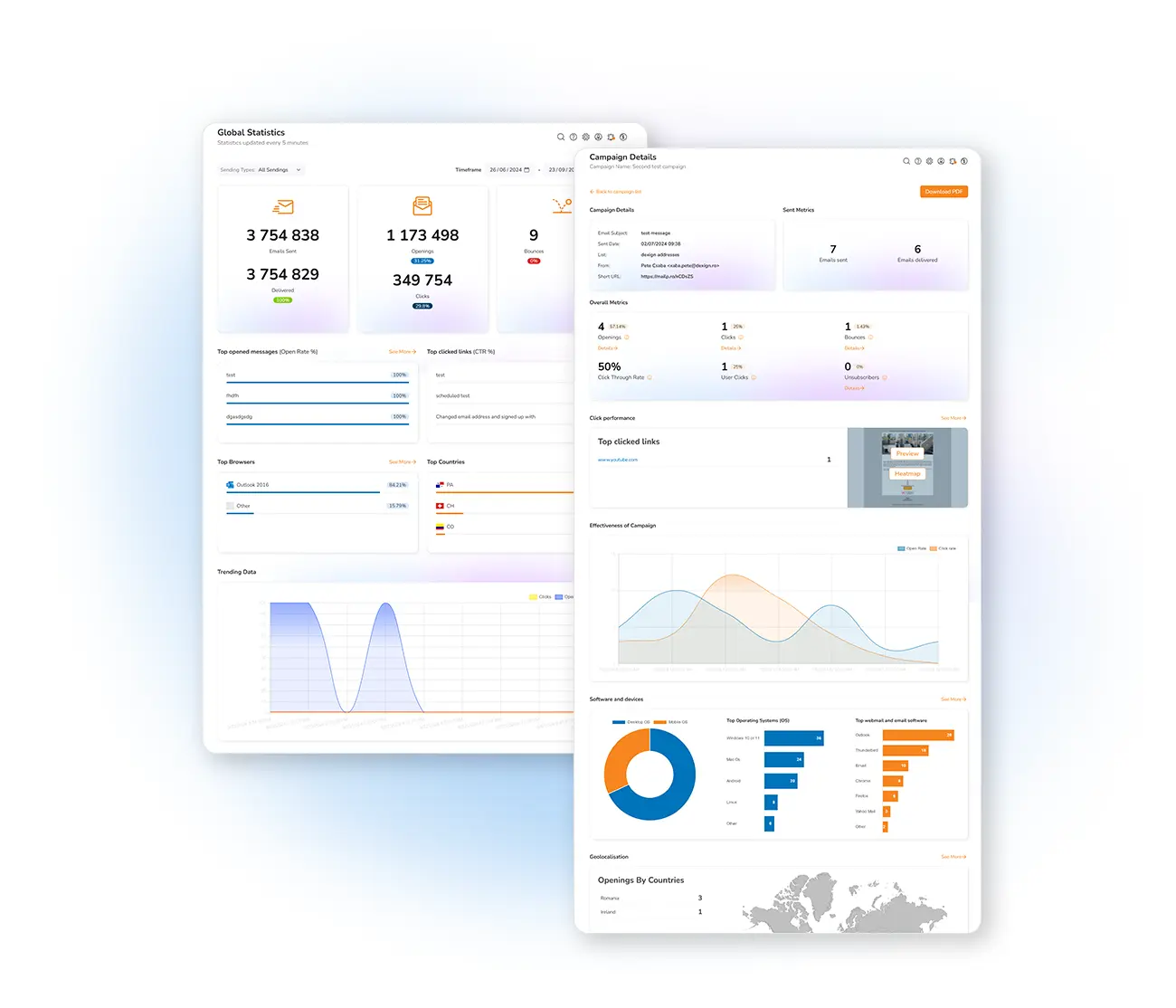
Real Time Email Statistics
With Mailpro's real time analysis of statistics for each email marketing campaign, you can be sure that you are always on top of your game. You can view detailed and accurate metrics in real time, so you can make the necessary adjustments to your campaigns to ensure they are always performing at their best. This valuable tool makes it easy to track your progress and identify areas for improvement, so you can continue to optimize your email marketing strategy for optimal results.

Comparing Statistics
With Mailpro, you can see which campaigns have achieved the results you desire, and which ones need improvement. Mailpro provides detailed statistics of your email campaigns, including open rates, click-through rates, and unsubscribe rates. This information is essential in understanding the effectiveness of your campaigns. In addition, Mailpro allows you to compare your campaign statistics between each other. This way, you can see how your campaigns compare.

Campaign Statistics
Email marketing campaign statistics are essential for understanding how your campaigns are performing and for making necessary adjustments to optimize results. With Mailpro's campaign statistics, you have access to a wealth of data that can help you improve your email delivery, open rate, click-through rate, and more. You can also drill down into specific campaigns to see how they performed and identify areas for improvement. By taking control of the data analytics in your email marketing reports, you can ensure that your campaigns are achieving the desired results.
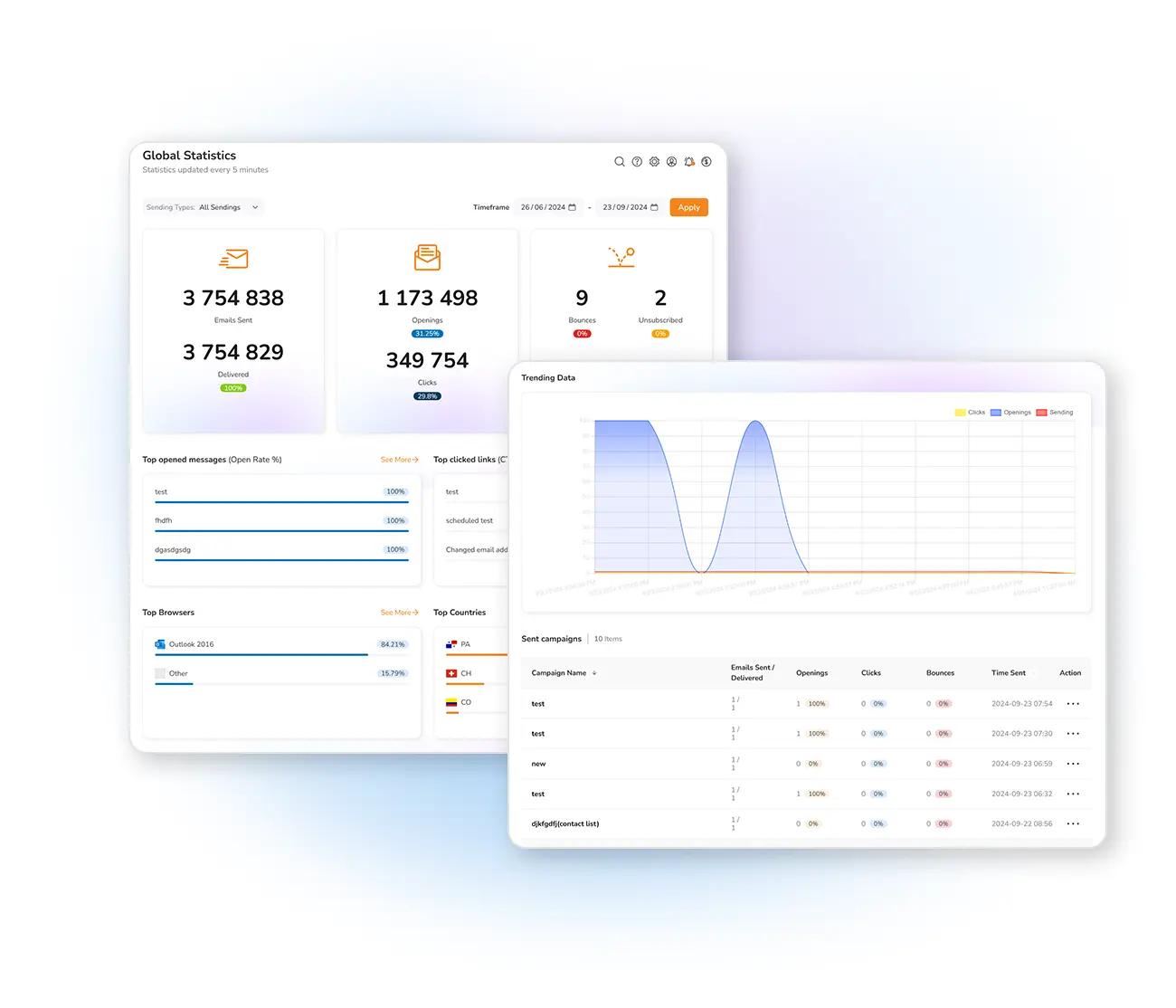
Automatic Email Statistics
With Mailpro you can study your automatic email statistics and check their effectiveness.

API Statistic
API campaign statistics are a valuable tool for understanding how your API campaigns are performing. With Mailpro, you can study the statistics for API campaigns in detail, including metrics such as number of API calls, API response time, and API error rates. This information can help you to identify potential problems with your API campaigns and make necessary changes to improve performance.

Openings Analysis
With Mailpro, you can easily track and analyze your opening rates, as well as a variety of other metrics. This information can be invaluable in helping you to improve your campaigns and make sure that your messages are being seen by your target audience. In addition to opening rates, Mailpro also provides detailed reports on click-through rates, unsubscribe rates, and more.

Clicks Analysis
Store personal information for each contact in order to communicate effectively.

Geolocation of Openings
Mailpro's geolocation tool allows you to see the geolocation of where your emails are successfully delivered in any city or country in the world. This can be useful for a number of reasons, such as understanding which areas your email marketing campaigns are reaching or identifying potential problem areas where emails are not being delivered. The geolocation tool is easy to use and can provide valuable insights into your email marketing campaigns.

Heatmap with all Clicks
Mailpro's newsletter heatmap is a great way to analyze the performance of your newsletters. The heatmap shows you where people are clicking on your newsletter, and how often they are clicking. This helps you to see which parts of your newsletter are getting the most attention, and which parts are being ignored. It also helps you to identify any areas that may need to be redesigned or rewritten. The newsletter heatmap is a valuable tool for any serious newsletter publisher.
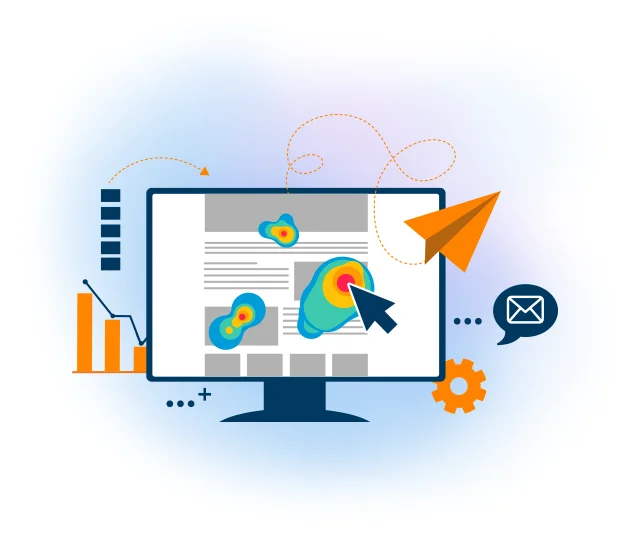
Email Software Analysis
Mailpro's analysis of email software lets you know from which operating system the readers of your email campaigns arrive. Whether it is Windows, iOS, or Android, you can be sure that your marketing message is being seen by recipients using the most popular email platforms. This information is valuable in tailoring your content to best suit the needs of your audience. In addition, it can help you to identify any technical problems that may be preventing some readers from accessing your campaigns.

White Label PDF reports
Allows you to easily insert your brand's logo and customize the look and feel of the report to match your company's branding. This saves you time and ensures that your reports always reflect your brand's identity.
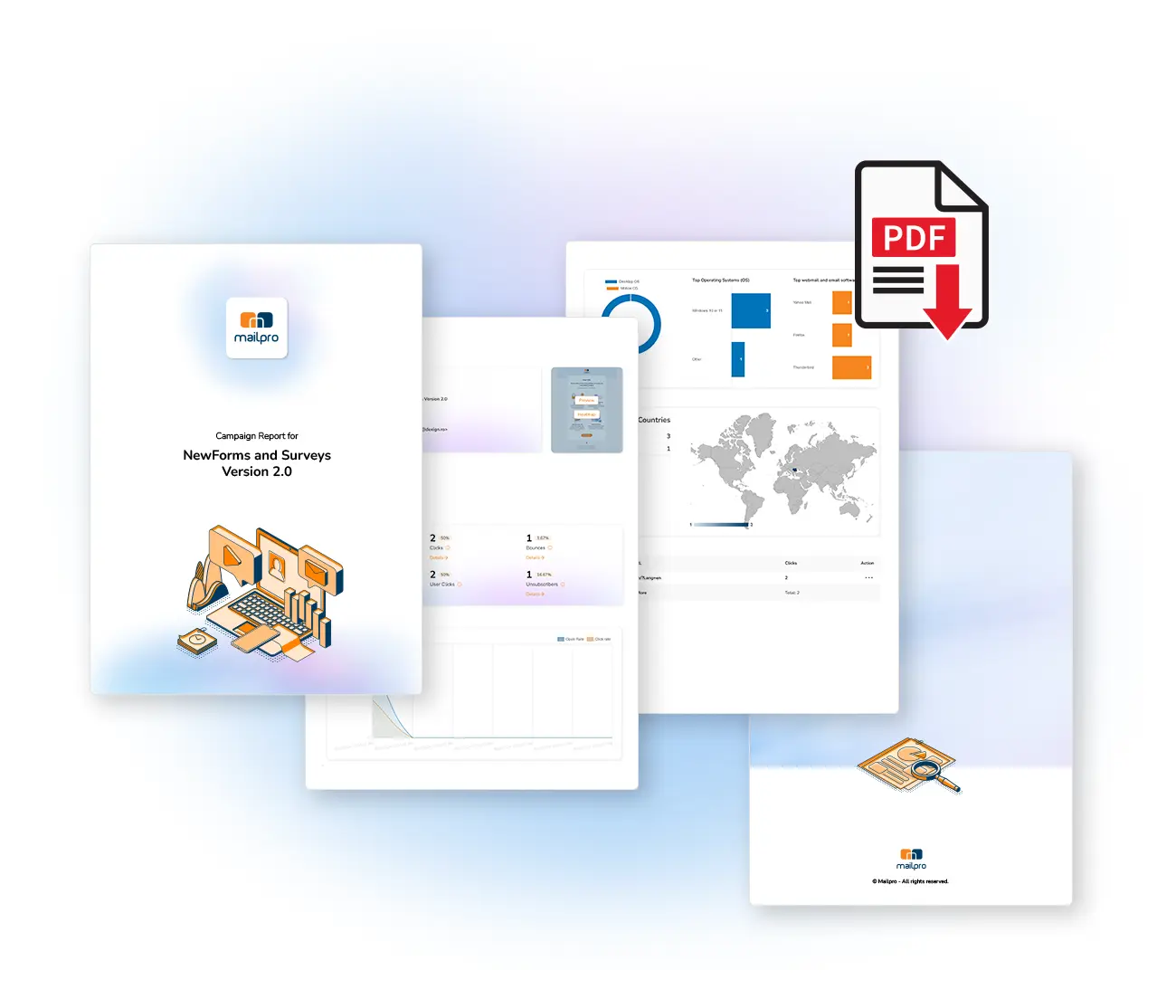
Emails Sent Monthly Report
At Mailpro, we understand the importance of being able to easily track the success of your email marketing campaigns. That's why we've developed a monthly email marketing report that gets sent directly to your inbox. With this report, you'll be able to see month-by-month activity and quickly spot any areas that need improvement.
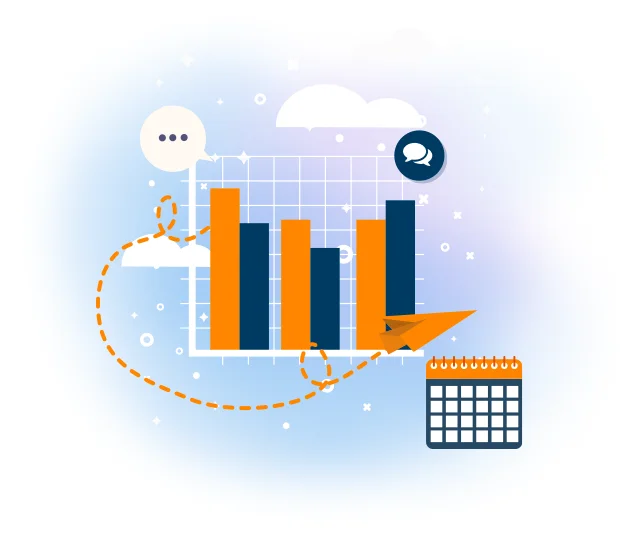
SMTP Relay Server
SMTP Server
Mailpro is an SMTP Relay server that offers a reliable and efficient email delivery service. It is specially designed to meet the needs of businesses that require a high volume of email communications. The server is equipped with powerful features that enable it to handle large volumes of email traffic with ease. In addition, the server offers several advanced features that make it an ideal choice for businesses that require a more sophisticated email delivery solution.

SMTP Server Statistics
If you're looking for a reliable SMTP relay server that can provide you with accurate SMTP reports and general SMTP statistics, then Mailpro™ is the perfect choice.

SMTP Email Tracking
SMTP email tracking is a standard feature of the Mailpro SMTP server. This SMTP feature allows you to collect statistical data on every transactional message that you send. The SMTP email tracking system will provide you with information such as the number of messages sent, the number of recipients, the date and time of the message, the subject of the message,. This SMTP feature is an essential tool for any business that relies on email to communicate with customers or clients. With this SMTP feature, you can be sure that your transactional messages are being delivered and that your customers or clients are receiving them in a timely manner.
SMTP Messages Tracking
Mailpro™ has got you covered with accurate statistics on opened and clicked transactional emails. This valuable information can help you to improve your email campaigns and get a better idea of what your customers are interested in.
SMTP Authentication
SMTP authentication is a process that helps to ensure that an SMTP server is not being used for malicious purposes. This authentication process requires that the SMTP server be able to verify the identity of the sender of the message. This verification can be done through a variety of methods, such as checking the IP address of the sender or requiring a password be entered before the message can be sent. SMTP authentication can give you the confidence that your messages are being sent through a safe and secure SMTP server.
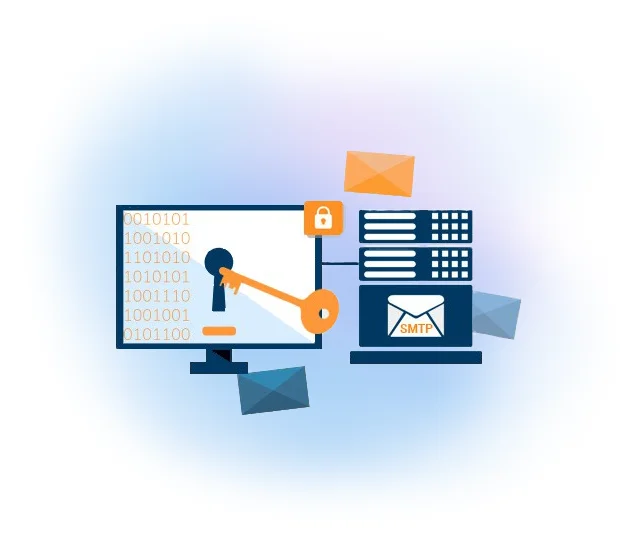
Advanced Features and Personalization
Email API
With this REST-based email marketing API, you can manage your email list, automate email sending, track email metrics, and more. The email marketing API provides all the functionality of the Mailpro email marketing platform, making it easy to integrate email into your existing applications. In addition, the email marketing API is scalable and can be used to send email to large lists. As a result, the email marketing API is a powerful tool for anyone who wants to send email with ease.
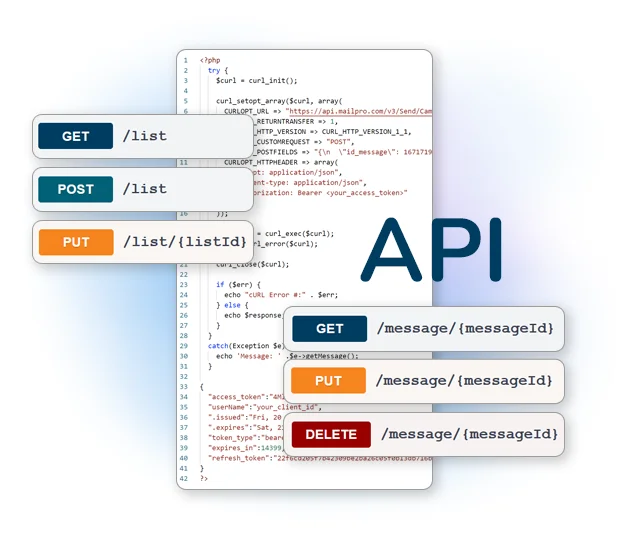
SMS API
Looking to take your SMS marketing to the next level? Mailpro's SMS API enables you to link your applications directly to our SMS platform, making it easier than ever to send high-quality text messages. With our SMS API, you'll be able to take advantage of all the features that our SMS platform has to offer, including our advanced reporting and analytics tools. Plus, our SMS API is fully REST-based, making it easy to integrate into your existing applications
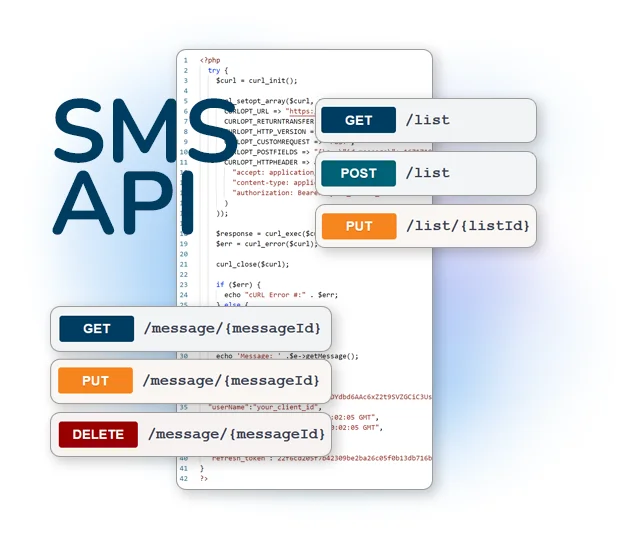
Integrate with your Shop
If you are like most ecommerce businesses, you are always looking for ways to streamline your operations and improve your bottom line. One great way to do this is to integrate your email marketing efforts with your online shop. With Mailpro, you can easily link the contacts in your shop with your address book in our email marketing application. This way, you can be sure that your emails are always going to the right people. And because Mailpro is a reliable and professional solution, you can be confident that your emails will always be delivered on time and look great.
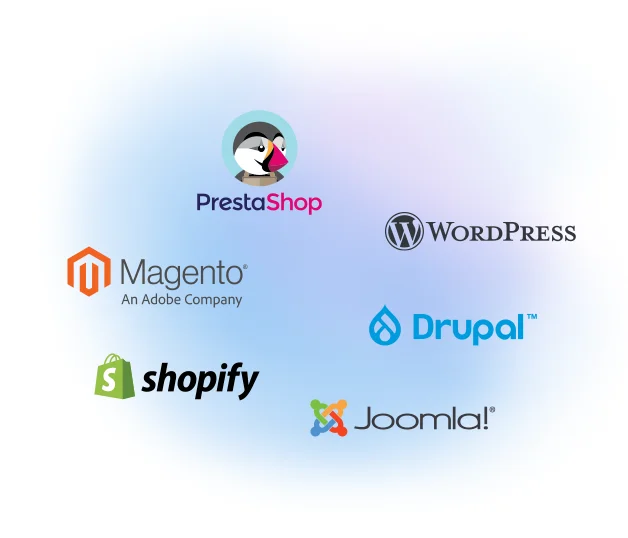
Integrate with your Website
Mailpro allows you to integrate your newsletters directly into your website. This is done through APIs and plugins that allow the two to communicate with each other. Once the integration is complete, your website will be able to send newsletters to your subscribers on a regular basis. The integration process is simple and only takes a few minutes to complete. In addition, it is completely free and there are no hidden costs
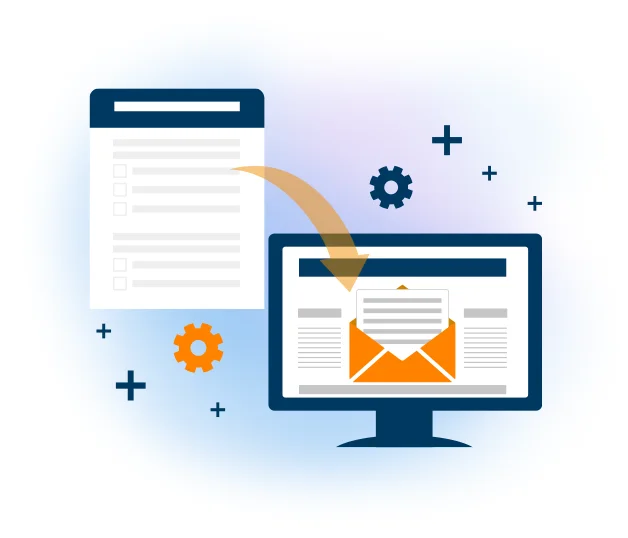
Mailpro Plugins
Connect your Mailpro account to many applications using Zapier.

Personalize Using Your Logo
We offer a range of customization options for our layouts. Whether you want to change the color scheme, add your own logo, or rearrange the layout to better suit your needs, we make it easy to personalize your Mailpro experience.

Integrate Google Analytics
By adding Google Analytics to your Mailpro email campaigns, you can track campaign performance and understand your audience better. With valuable data such as open rates, click-through rates, and unsubscribe rates, you can optimize your campaigns for better results. In addition, you can use Google Analytics to segment your audience and target them with more relevant content. As a result, adding Google Analytics to your Mailpro email campaigns can help you boost engagement and achieve your marketing goals.

Generation of RSS Feed
Mailpro's RSS Generator is a powerful tool that allows you to easily create an RSS feed for your newsletters. With just a few clicks, you can generate an RSS feed that includes all of your newsletter content, making it easy for subscribers to stay up-to-date with your latest offerings. In addition, the RSS Generator makes it easy to syndicate your content across the web, ensuring that your newsletters are seen by a wider audience. With the RSS Generator, there's no need to worry about losing subscribers due to outdated content; simply keep your feed up-to-date and let Mailpro take care of the rest.

Dark Mode
Dark mode is a popular feature that many people use to reduce eye strain and make their screen easier on the eyes. Luckily, Mailpro makes it easy to switch to dark mode inside the app. Simply go to the settings menu and select the dark mode option. Once dark mode is enabled, all of the menus and interface elements will be switched to a dark color scheme. This can help to reduce eye fatigue and make it easier to focus on your inbox. So if you're looking for a way to make using Mailpro even more comfortable, be sure to give dark mode a try.
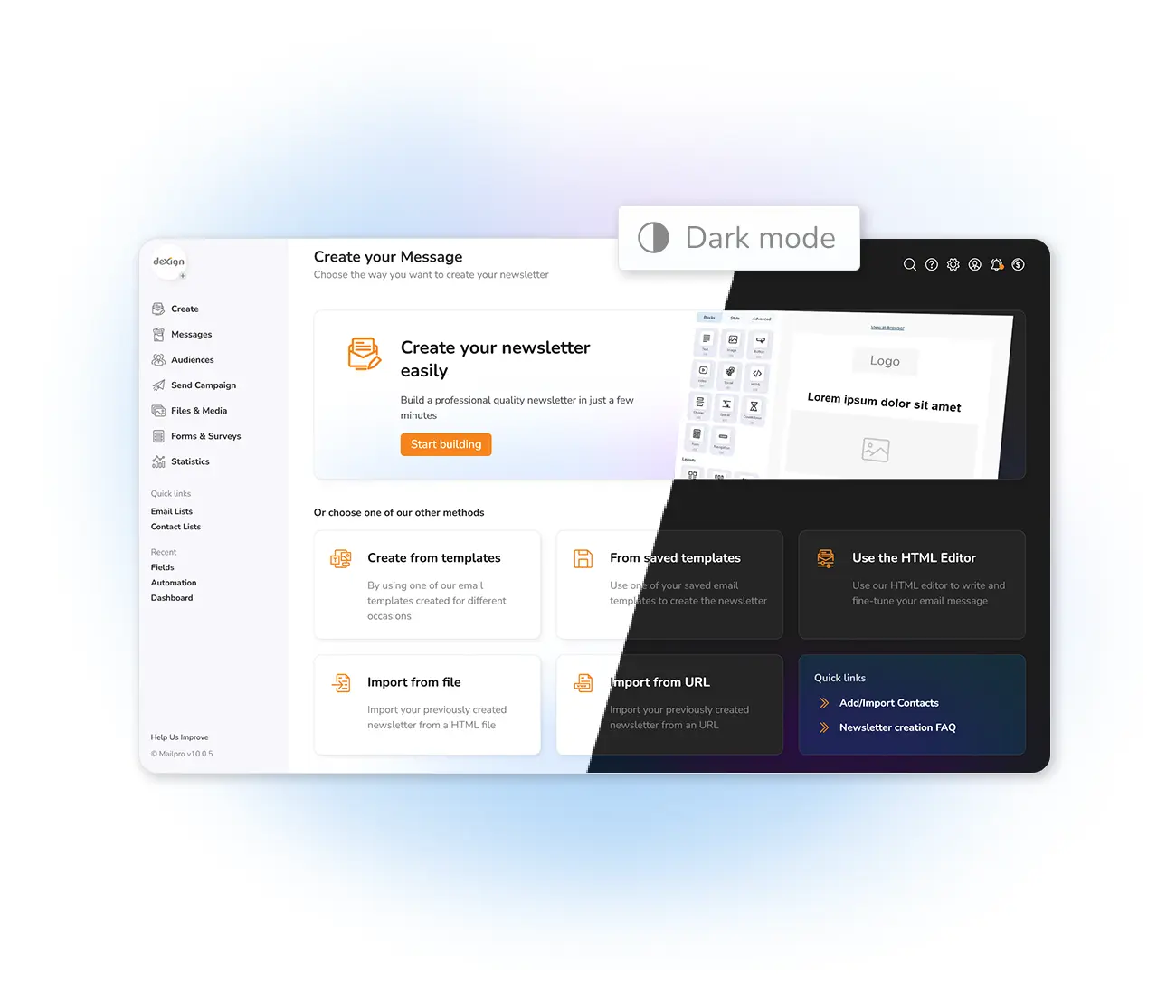
Shopify
Integrating shopify with Mailpro can be a great way to streamline your marketing efforts and reach more customers. shopify's integration with Mailpro allows you to automatically add new customers to your Mailpro contact list, making it easy to keep them up-to-date on your latest offerings. In addition, you can use Mailpro's powerful email editor to create beautiful shopify-branded emails that will grab attention and drive sales.

Prestashop
The Prestashop integration allows businesses to take advantage of both platforms, creating a powerful eCommerce and marketing solution. With the Prestashop integration, businesses can manage their store and customer data from a central location, making it easy to keep track of customers and orders. In addition, businesses can use Mailpro's powerful marketing tools to create and send targeted emails to Prestashop customers. As a result, the Prestashop integration provides a powerful solution for businesses that are looking to improve their online presence and sales.

WordPress
Mailpro makes it easy to integrate WordPress with your existing website. With just a few clicks, you can add WordPress to your site and start using its powerful features. Best of all, there is no need to learn coding or hire a developer. Simply follow the instructions on the Mailpro website and you'll be up and running in no time. And if you ever need any help, our friendly customer support team is always just a click away. So why wait? Integrating WordPress with Mailpro is easy, and it's the best way to take your website to the next level.

Data Access and Security
Two factor authenticator
A two factor authenticator is an extra layer of security that can be used to login into your Mailpro account. When you enable this feature, you will be required to enter both your password and a code that is generated by an app on your mobile device. This makes it much more difficult for someone to gain unauthorized access to your account, as they would need to have both your password and your phone in order to login. In addition, even if someone was able to obtain your password, they would only have a limited amount of time to use it before the code expires. As a result, two factor authentication can provide an extra level of security for your Mailpro account.
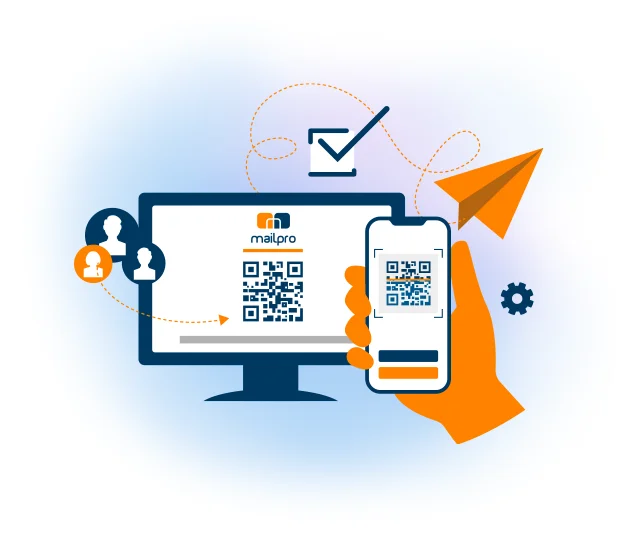
Data Center in Switzerland
Mailpro's data center is located in Switzerland, which is known for its stringent data privacy laws. As a result, your data is extremely safe when stored with Mailpro. The data center is in a secure facility with 24/7 surveillance and access control. In addition, the data center is equipped with state-of-the-art fire suppression and cooling systems. As a result, you can be confident that your data is safe and secure when stored with Mailpro.
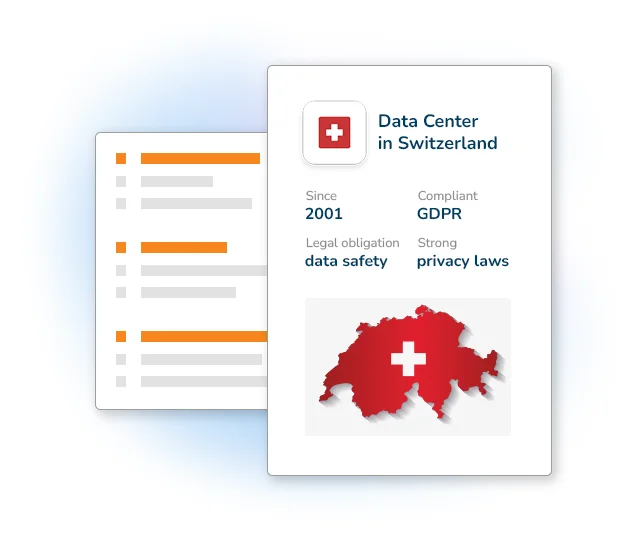
Email Marketing Software
& Email Automation
This site uses Cookies, by continuing your navigation, you accept the deposit of third-party cookies intended to offer you videos,
sharing buttons, but also understand and save your preferences. Understand how we use cookies and why: More information
